Open Journal Systems (OJS) is an open-source software that is widely used for managing and publishing scholarly journals. OJS provides a flexible and customizable platform that allows editors, reviewers, authors, and readers to collaborate and share their research in a streamlined and accessible manner. However, to use OJS effectively, it is essential to understand the server requirements and other technical considerations involved in setting up and maintaining the software.
In this blog, we will explore the OJS server requirements, including the necessary components and optional considerations such as OJS themes, OJS hosting, and PKP OJS themes. By the end of this article, you will have a better understanding of how to install, configure, and customize OJS to meet your journal’s unique needs. In case you know about the OJS in detail, then read the section below, otherwise, skip it.
What is Open Journal System (OJS)?
Open Journal Systems (OJS) is an open-source software platform for managing and publishing scholarly journals. The Public Knowledge Project (PKP), a non-profit organization based at Simon Fraser University, British Columbia, Canada, developed it. It is designed to assist with every stage of the journal publishing process, from submission and peer review to archiving and indexing.
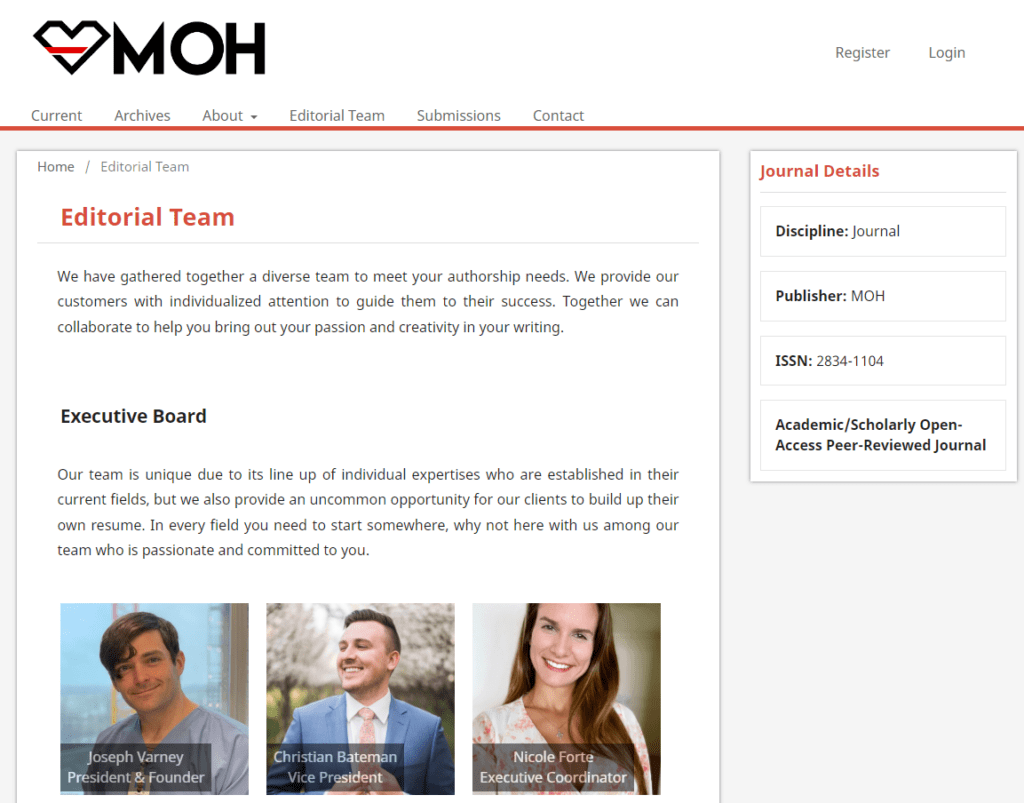
OJS provides various tools for editors, authors, and reviewers, including a submission and peer-review system, an editorial workflow, and a publishing platform. It also includes features like indexing, archiving, and multiple languages and currencies support.
The platform is already a home for more than 10000 scholarly open-access journals worldwide. Its open-source nature allows it to be modified per user tests and requirements.
Now that you know about the OJS, let’s address the core part of the discussion in the next section.
OJS Server Requirements
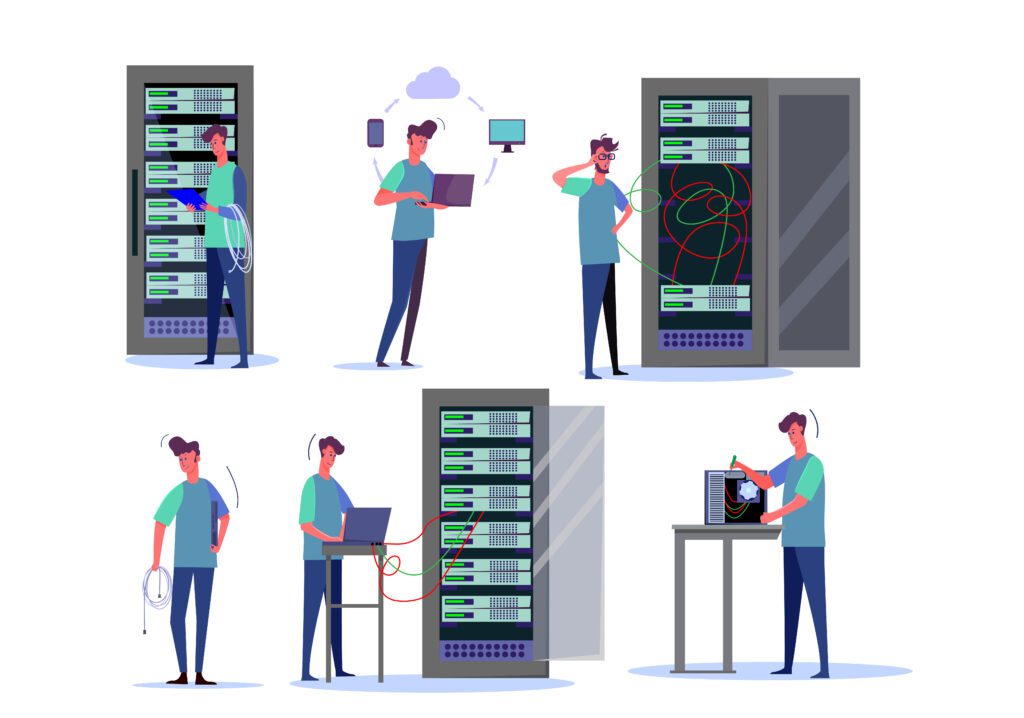
The OJS software has several technical requirements that must be met to install and run the system effectively. Some of the most important requirements include:
– Web Server:

The first requirement for OJS is a web server that can host the software. Apache, Nginx, and IIS are some of the most popular web servers used with OJS. The web server should support PHP 7. x or later versions and have a MySQL or PostgreSQL database management system.
– PHP Modules:

OJS relies on several PHP modules to function correctly, including PDO, PDO_MySQL, GD, XML, and mastering. The PHP modules can be installed using the package manager or manually by adding the modules to the PHP configuration file.
– Disk Space:

OJS requires sufficient disk space to store the software, data, and backups. The amount of disk space needed will depend on the size of the journal and the amount of content it publishes. A good rule of thumb is to allocate at least 1 GB of disk space for a small journal, while larger journals may need several GB of disk space.
Command Line Interface (CLI):
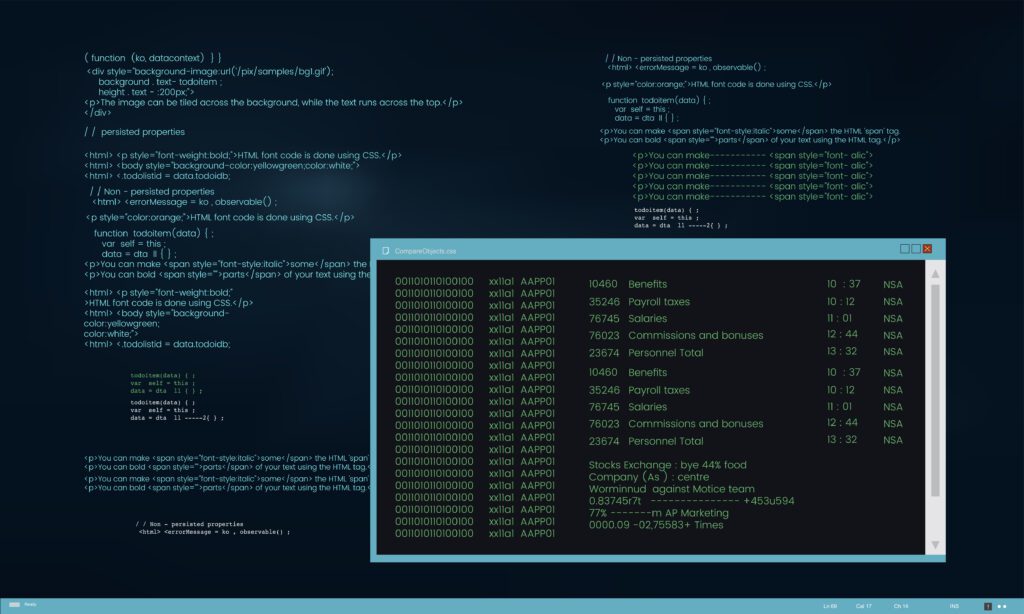
The OJS system requires access to the command line interface (CLI) to perform tasks such as upgrading the system and running scheduled tasks. The CLI should be enabled on the server and accessible to the user who will be administering the OJS system.
– SSL Certificate:

OJS can be accessed over HTTP or HTTPS protocols. However, it is recommended to use HTTPS to ensure the security of user data and communications. To enable HTTPS, you will need to obtain and install a valid SSL certificate for the domain where the OJS system is hosted.
These are the basic technical requirements for installing and running OJS. However, there are also many optional components and considerations that can enhance the functionality and usability of the system. Let’s explore some of these options below.
OJS Themes
One of the most significant advantages of OJS is its ability to customize the look and feel of the journal using themes. OJS provides several built-in themes that can be customized to match the journal’s branding and design requirements. However, there are also many third-party themes available from the PKP website and other sources.
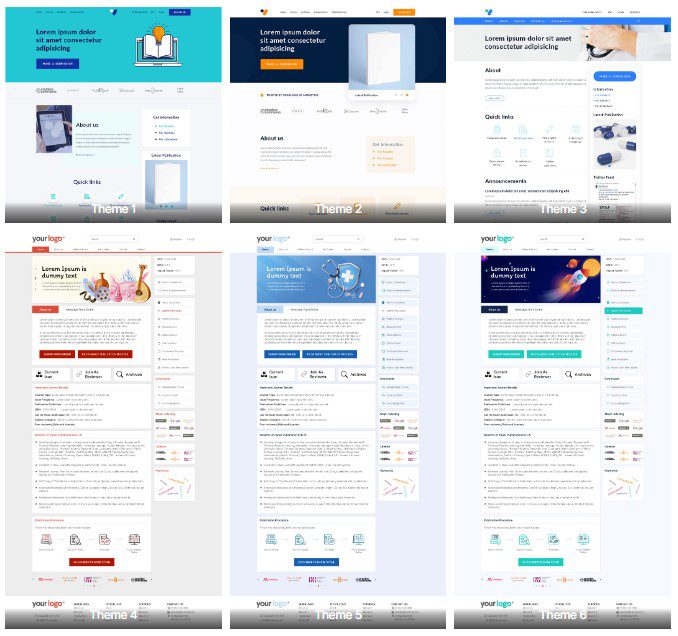
To use a third-party theme, you will need to ensure that it is compatible with your version of OJS and that you have the necessary permissions and skills to customize and maintain it. Many themes require some technical expertise to install and configure, so it is essential to seek help from experienced OJS users or support providers if needed.
There are also many commercial OJS Themes available that offer more advanced features and customization options. These themes are typically easier to install and come with dedicated support and documentation. However, they may also involve additional costs and licensing fees, depending on the provider.
OJS Hosting
Another important consideration when setting up OJS is the hosting environment. While OJS can be installed on a local server or virtual machine, many journals choose to use a hosting service that specializes in OJS. These hosting providers offer pre-configured server environments that are optimized for OJS, ensuring high performance and reliability.

OJS hosting providers typically offer different levels of service, from basic shared hosting plans to dedicated server options. The choice of the hosting plan will depend on the size and complexity of the journal and the expected traffic and usage patterns. Some hosting providers also offer managed-to-host plans that include ongoing maintenance and support for the OJS system, reducing the burden on journal editors and administrators.
When choosing an OJS Hosting provider, it is essential to consider several factors, including server specifications, uptime guarantees, security measures, backup and recovery options, and technical support. It is also a good idea to read reviews and ask for recommendations from other OJS users to ensure that you choose a reputable and reliable hosting provider.
PKP OJS Themes
Finally, it is worth mentioning the PKP OJS themes, which are a set of themes developed by the Public Knowledge Project (PKP), the organization that created and maintains the OJS software. The PKP OJS themes are designed to be highly customizable and are built using modern web technologies such as HTML5 and CSS3.
The PKP OJS themes include several pre-built themes that can be easily customized using a web-based theme editor or by modifying the theme files directly. The themes are designed to be responsive, ensuring that the journal content is accessible and readable on all devices, including desktops, tablets, and smartphones.
In addition to the pre-built themes, the PKP OJS themes also provide a theme development framework that allows developers to create custom themes from scratch. The framework includes a set of reusable components and styles that can be used to build highly customized and unique themes.
Conclusion
In summary, OJS is a powerful and flexible software that can help journals manage and publish their content online. However, to use OJS effectively, it is essential to understand the technical requirements and considerations involved in setting up and maintaining the software. These requirements include the web server, PHP modules, disk space, command line interface, and SSL certificate.
Additionally, there are many optional components and considerations, such as OJS themes, OJS hosting, and PKP OJS themes, that can enhance the functionality and usability of the system. By taking the time to understand and implement these components effectively, journals can create a professional and engaging online presence that enhances their reputation and visibility in the academic community.
