Before submitting a research Paper in OJS – Open Journal Systems based Journal author needs to Register a user account with a journal and log in.
For Registration follow below procedure:
Step 1 : Click on Register.
This will open the Registration Form for you to complete with all required information.

Step 2 : All fields with an asterisk are mandatory. If the journal is multilingual, you will need to select your preferred language.

Step 3 : You will be automatically registered as a Reader and an Author. You will be given the option to register as a Reviewer as well.
For that check the box as highlighted in below image.
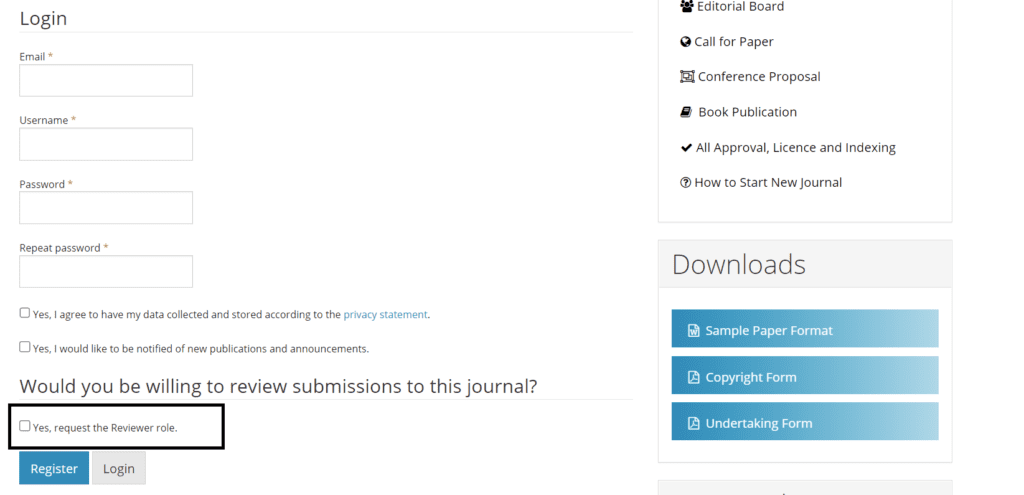
Step 4 : After fill all the details click on Login. When you login, you will be taken to your Dashboard.



