Open Journal System (OJS) is an open-source software, developed by Public Knowledge Project (PKP). This journal management system gaining enormous popularity in the last 7-8 years. Many research scholars and renowned institutes throughout the world use this open-source software for accessing open-access journals. It would not be cliche to cite here that the Open Journal System is the home of more than 10000 open-access journals.
So, by looking at its serving volume and popularity it is in the list of giant software systems like Dspace. Looking at this giant software architecture it definitely requires the addition of new features in form of upgrades.
This article will answer all your queries regarding the Open Journal System (OJS) upgrade, and throw light on the importance of upgrading the Open Journal System (OJS) version along with the upgrade procedure of Open Journal System (OJS). So, tighten your seat belt and have an exciting journey in the world of Open Journal System (OJS) upgrades.
So, What is Open Journal System (OJS) upgrade?
OJS Upgrade is a process of migrating from the older version to the latest version, to make the hosted websites function very well in the area of security, reliability, responsiveness, GUI, and communication.
The main focus of the upgrade procedure is always better security and reliability. Shortly, you can say that this is the exercise to keep the system up to date for upcoming challenges and demands.
Click below to book an appointment for an OJS upgrade.
Book an Appointment
Why upgrade is necessary for the Open Journal System (OJS)?
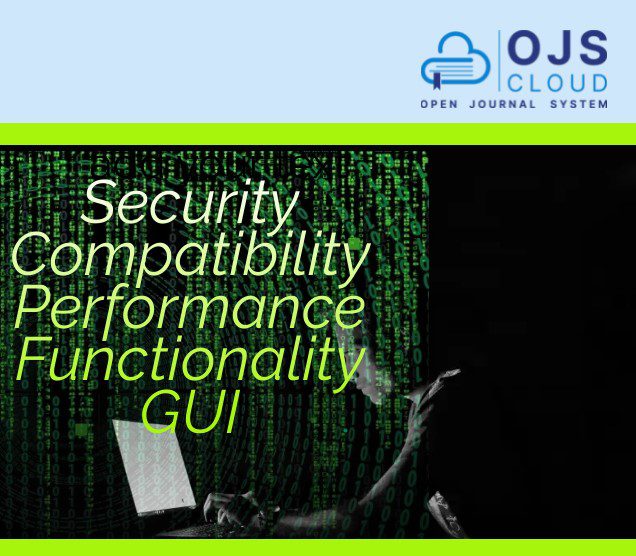
As we know that software is a thing that cannot be delivered in one go. The software requires constant feedback from the possessors or relevant user communities. The upgrade is very important for any software system in order to keep on user engagement for a longer period.
For Security

The most important aspect of upgrading any software is security concerns. Security is the most talked about topic in recent eras as far as World Wide Web (WWW) is concerned.
As your software grows in terms of active user base it also grabs the attention of the dark web practitioners, known as crackers (unethical hackers). As discussed in the preamble of this article, OJS is gaining popularity as the research industry grows. It has more than 10000 active open-access journals. Many hosted journals involve financial transactions for publishing work. So the risk is very high if the system is not up to date. In order to make the system tough enough it required frequent care in analyzing the threats and effective protection against them.
For New Functionality
As time passes by the user of the system needs something extra from the existing system. Adding new features which were not there at the time of the earlier version release, requires frequent upgrades. Such upgrades increase the usability of the system at a very rapid pace.
For Website Performance
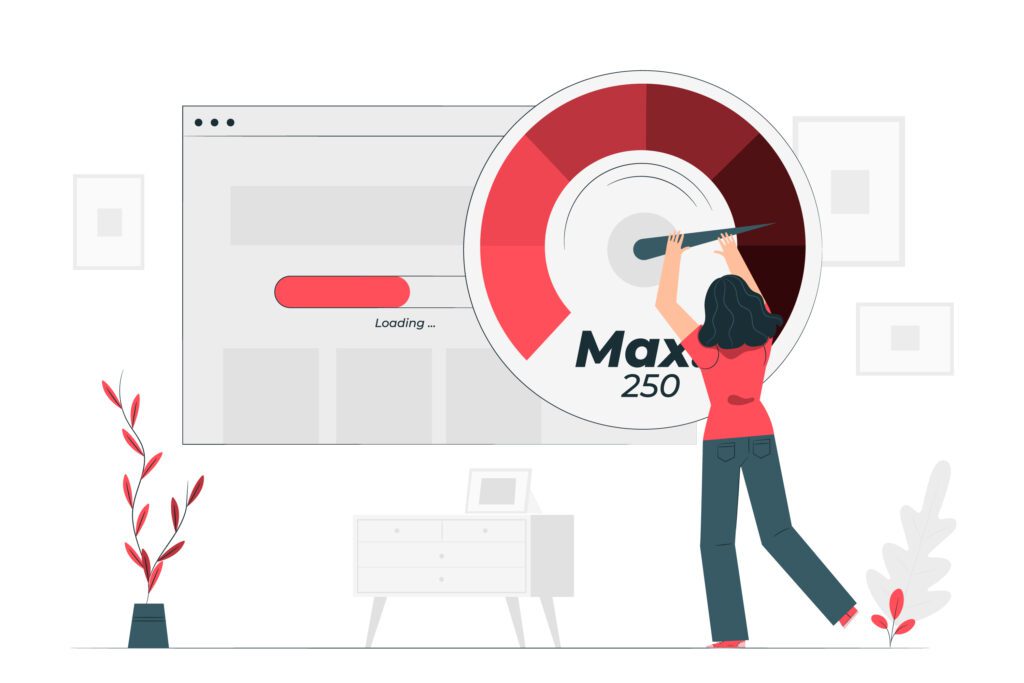
As the number of users and data grows, it hinders the overall performance of the hosted journal websites. Nowadays, nobody like slow software which takes more than 5 seconds to load the pages. If your system keeps on underperforming in the area of response time, that might happen you will lose your user base. To make it responsive OJS keeps on upgrading its structure and tries to make it optimized.
For Efficient GUI
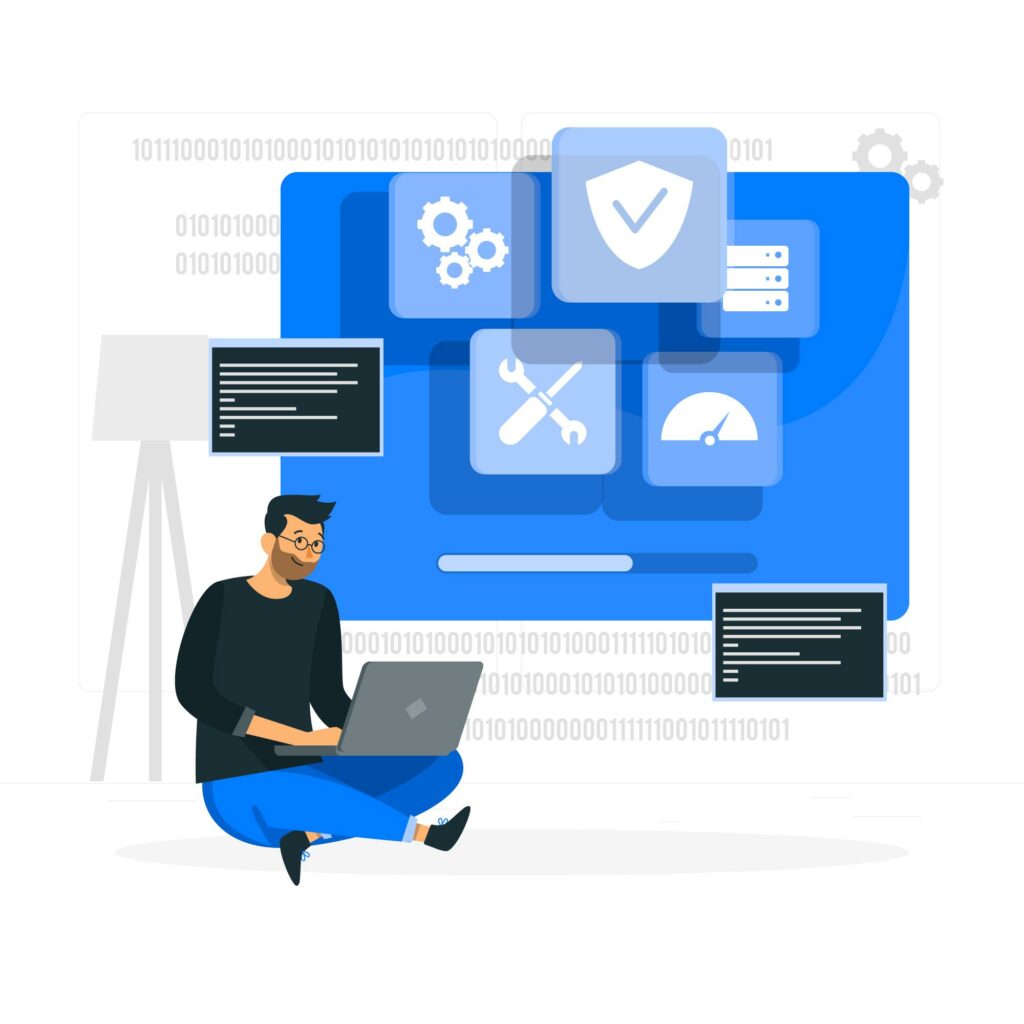
As Open Journal System (OJS) is not software that is only developed for information technocrats, it has a larger user base from a nontechnical background as well, like the Field of Medicine, Field of Education, etc. Such nontechnical use needs a user-friendly and nonredundant Graphical User Interface, which makes their relevant task very easy. Such efficient GUI required rigorous efforts and frequent upgrades to the system based on user experience and feedback.
For enhanced Compatibility

Open Journal System (OJS) setup is server intensive job. Simply speaking, Open Journal System (OJS) needs to talk with the server environment frequently. The technology used on the server side keeps on upgrading very often. To match the steps with such a frequently upgrading server environment Open Journal System (OJS) itself requires to be up to date.
What care should be taken during the Open Journal System (OJS) upgrade?

Upgrading Open Journal System (OJS) is not as easy as upgrading a WordPress website. This upgrade procedure just does not involve clicking a single “upgrade” button. It is an expert task and needs extra care before going for the step. There is a scope of marginal error that can ruin your hard work by corrupting structural files or publishing articles. To avoid any mishap, the below-listed area must be taken into account while upgrading.
- Complete backup of database and essential files.
- Selection of correct timings, as it might take 1-2 days.
- Making aware the users for not accepting any workflow during the upgrade.
- Post-upgrade testing and troubleshooting.
- Open Journal System (OJS) login must be disabled to avoid any ambiguity between the current instance and the upgraded one.
- Installed plugins may lose compatibility with earlier versions. So better to check it after the upgrade.
- Choose the web-based method to upgrade only if your database is less than 300 MB and you have access to CPanel. Otherwise, go for a command-based system.
- Use staging servers for the process.
Generic Steps for Open Journal System (OJS) upgrade:
- 1. Set Environment Variables
- 2. Enter Maintenance Mode
- 3. Create Backups
- 4. Create a Sandbox
- 5. Download the Release Package
- 6. Check System Requirements
- 7. Install Release Package
- 8. Run the Upgrade
- 9. Remove Maintenance Mode
- 10. Test the Upgrade
- 11. Restore Custom Plugins
- 12. Cleanup Backup Files
Why do you need to upgrade OJS 2 to OJS 3?
Since the inception of OJS, PKP has released two major versions that are OJS 2.x and OJS 3.x. Currently, both versions are doing extremely well in terms of managing scholarly research work publications throughout the world.
As you know, current circumstances demand constant upgrades and novelty in each thing. So that OJS is not the exception over here. The developer of OJS, known as the Public Knowledge Project (PKP) keeps on pushing the boundaries of OJS to meet the user’s demands.
In continuation, I would say PKP is pouring the new features and functionalities in OJS in form of frequent upgrades. As a result in recent times (the year 2022), the new version, OJS 3.x has been released with great features and enhanced security functions. So, to take the advantage of the new add-ons everyone must need to upgrade from the older version to the latest.
Upgrade OJS 3.X to OJS 3.3.0-13 >>
You might ask a question:
If OJS 2 is working perfectly fine, then why should I move on to OJS 3? Your question is not at the wrong place, as a counterargument, I would like to add that, OJS 2 is lacking in many areas such as look and feel, security, and functionality.

If you do not migrate to the latest version, you will not be able to enjoy the extra benefits from the latest offerings of OJS 3. For better clarity please refer subsequent section that describes the additional features and benefits provided by OJS 3.
What are the features provided by OJS version 3 and 3.2.x compared to OJS 2.x?
- Existing OJS users are more comfortable with OJS 3.
- OJS management feature
- Flexible editorial workflow
- Author Plugins also recommend this upgrade.
- Support a “draft” option for reviews.
- Easy compatibility with third-party plugins.
- New default themes
- Statistics reports
- More responsive in terms of page loading speed and mobile-friendly.
- Author records can be deleted very easily by submission deletion.
- Multilingual author name support
- Support for thematic collections or categories of articles
- Submissions from removed journals can be counted.
Important: Things to consider before upgrading OJS 2 to OJS 3 :
- The OJS 2 Theme or the design template you used before, may no longer support the latest OJS version
- Some plugins no longer support OJS 3, including Books for Review and Dataverse Please note that for you to take an inventory of your useful and frequently used plugins and features, you should check and trace details regarding their availability for newer OJS versions before you decide to upgrade.
- Some data is not included as a result of the OJS upgrade. We have listed the exclusion of data that be found.
- The pop-up that shows the detail of each editorial team won’t be supported. The solution for this issue is to create a custom static page or custom design for each of the Editorial members including their affiliation.
Conclusion
To summarize, I would say that an OJS upgrade is a very necessary thing to do if you want your hosted journal more secure, efficient, responsive, and reliable. However, this process is not an easy task for a normal human being. It requires expert knowledge. So, I would suggest you to higher an expert agency for the said purpose.
