Step-by-Step Guide: Free DOI
If you are reading this blog, I assume you feel pain for paying a reasonable amount for the DOI (Digital Object Identifier). So, I am giving a surety that you will eventually get relief after going through below mentioned steps.
Before moving on to the steps for getting free DOI, I would like to introduce the involved stack holders in this process, which are stated below with a corresponding brief introduction. If you know about the below-mentioned, you can directly jump onto the steps.
Involved Stakeholders:
What is Crossref?
Crossref is an official DOI Registration Agency of the International DOI Foundation. This is the conventional place for having the DOI facility. Anyone who wants DOI needs to be a member of the crossref with annual membership charges of $ 250 USD and $ 1 USD to $ 2 USD per DOI. for many publishers or individuals; these charges may be a reason for not having DOI. But the below three can provide DOI facilities for free. Let’s go through them.

What is ZENODO?
It is an open repository managed under OpenAIRE, created by CERN. It allows researchers to store scholarly articles and other documents in digital format. ZENODO allocates a unique DOI to each digital document, which can easily be accessed on WWW for a perpetual duration. And the good part about all this is that you have to be a member and will not have to pay a single buck for DOI.
What is OpenAIRE?
It is a European project supporting the Open Science movement. It is a technical infrastructure that gathers research findings from connected data providers. It aims to institute an open and sustainable scholarly communication infrastructure. This infrastructure is capable of overall management, analysis, manipulation, delivery, monitoring, and uniting all research materials. CERN operates it.
What is CERN Data Center?
CERN is actually an acronym of Conseil Européen pour la Recherche Nucléaire. In English, it is known as European Organization for Nuclear Research. At CERN, physicists and engineers are probing the universe’s fundamental structure. For this purpose, they have gigantic servers with huge computing power. They have a huge computing infrastructure as a whole. They do this by providing researchers with a unique range of particle accelerator facilities to advance the boundaries of human knowledge. CERN provides storage support to ZENODO for DOI.
Steps for Free DOI:
Step-1
Type www.zenodo.org in the URL bar of the web browsers. You will have a webpage, as shown in the screenshot. If you have already created the account, click the “Log in” button; otherwise, click on the “Sign up” button.
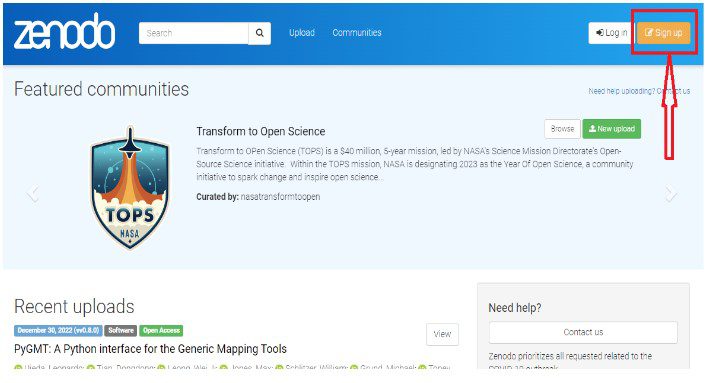
Step-2
Now, you will have a sign-up page, as shown in the screenshot below. You can signup using Github or ORCHID account. Else you can sign up using your normal email id. I will signup using my email id.

Step-3
An email verification link will be sent to your email id, which you entered during signup in step 2. Please find the email from zendo, and click on the link “confirm my account.” Now, you are registered in zendo.
Step-4
After email verification, you will be automatically login into the zendo. If this is not working, try to log in again.
Step-5
Click on the “Upload” tab on the topmost navigation bar.
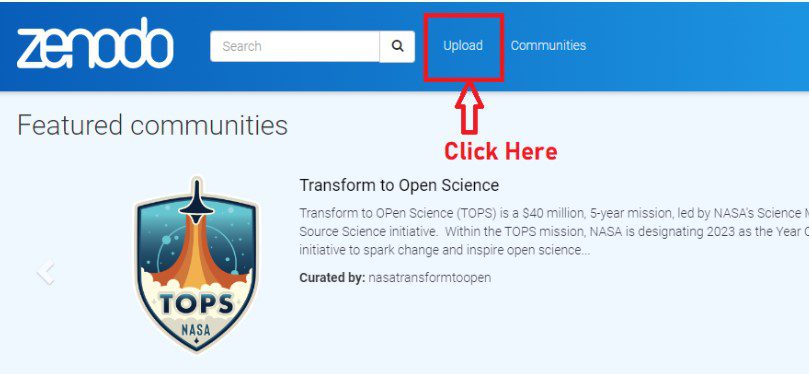
Step-6
Click on the “New Upload” button.
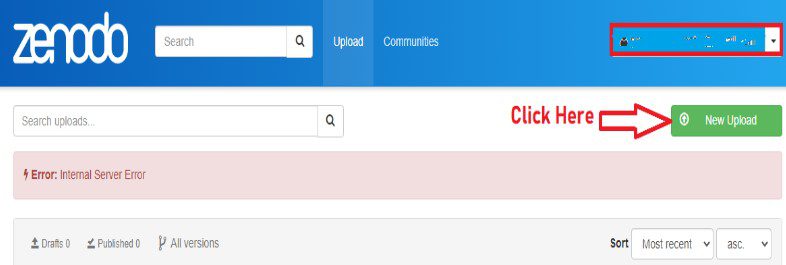
Step-7
Click on the “Choose File.” The browsing window will be opened. Please choose you desired file for which you want to create DOI.
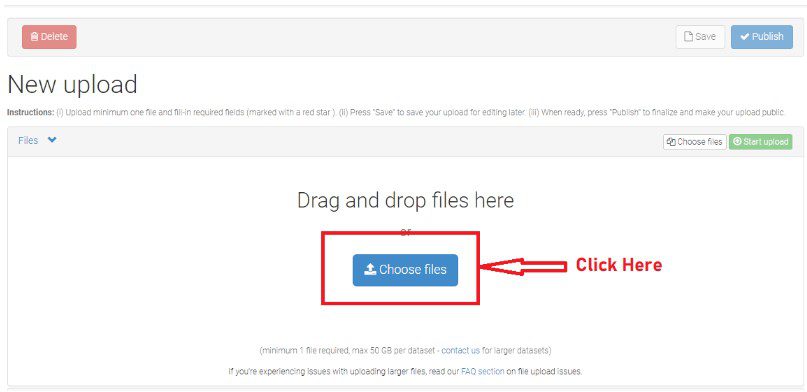
Step-8
After selecting the file, click on “Start Upload.” Watch out for successful upload under the progress column. Then proceed with the required data insertion steps below (Step 9 onwards).
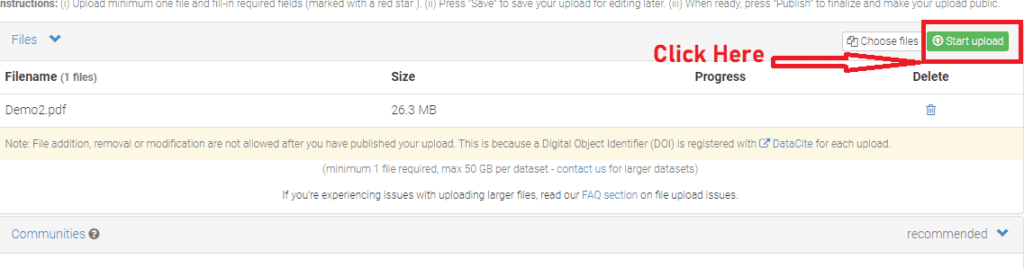
Step-9
Select “upload type” of the uploaded document file in step 7. In our example, we have publication. For research articles, select the “Publication” radio button and “Journal Article” from the dropdown box.
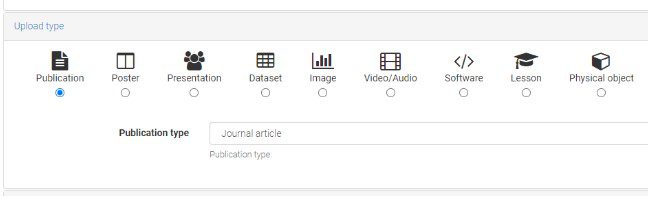
Step-10
Fill in “Basic Information” relevant to the uploaded file. Like, as publication date, document title, author information, and description. I would suggest filling only mandatory fields for a faster process.
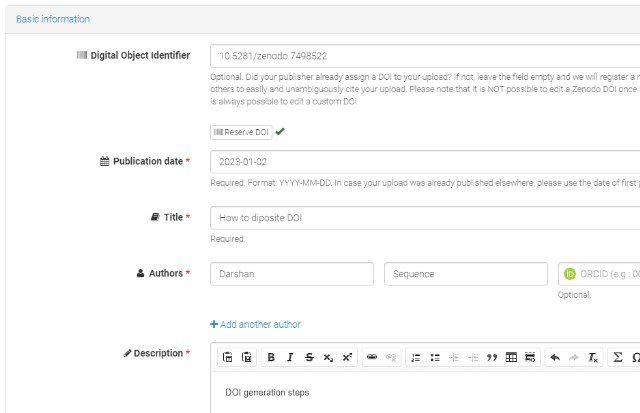
Step-11
Fill “License” detail. This is for setting the access rights of the uploaded document. Do you want your article to be open-accessed or not?
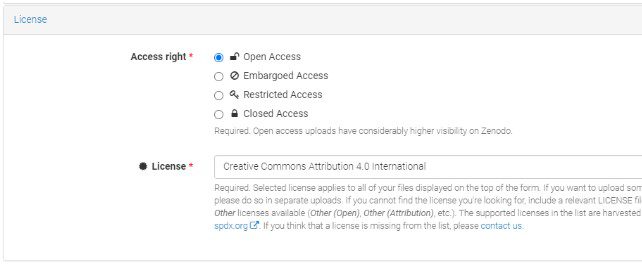
Step-12
After inserting the concerned information, click on “save.” In this step, you can also delete the inserted detail by clicking on the left side “Delete(Red Colored background)” button. To move ahead, click on the “Publish” button.
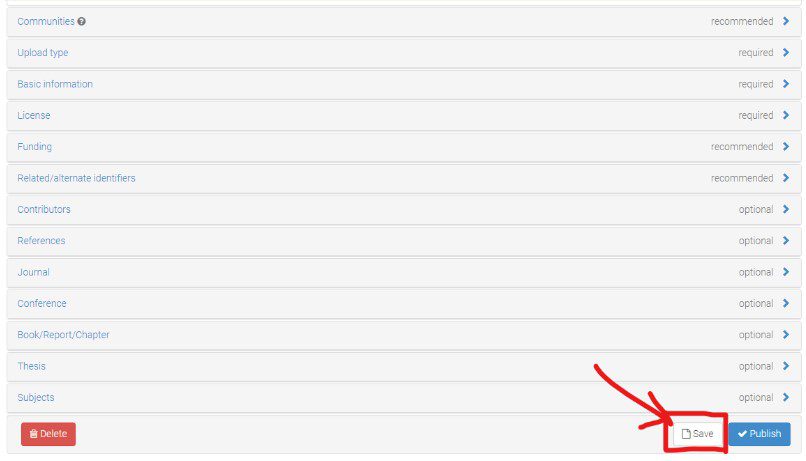
Step-13
A warning message will appear after clicking on the “Publish” button in step 12, as shown below screenshot. Read that text very carefully. If you agree with that text, click “I understand.”
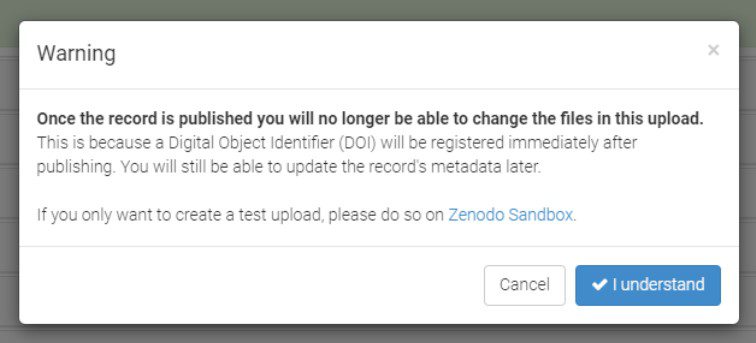
Step-14
Congratulation!!!! Now you are at the last stage. You can now see the DOI and the uploaded article preview in the right-hand corner.
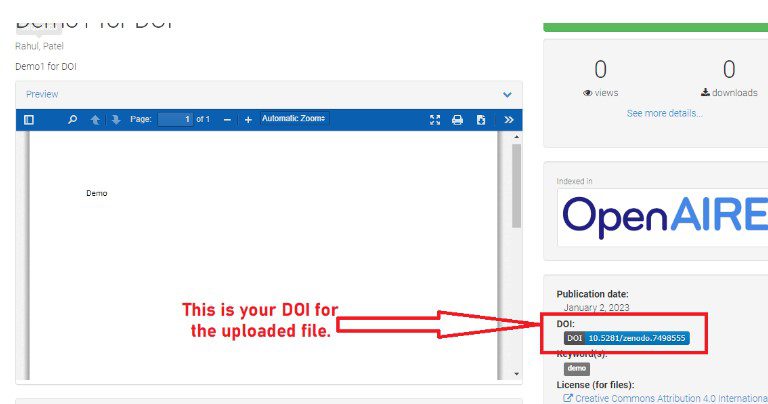
Step-15
Now click on DOI generated in the previous sep-14. A window containing “DOI Badge” will pop up. Your DOI information is here for your record. For the final check, please see below step-16
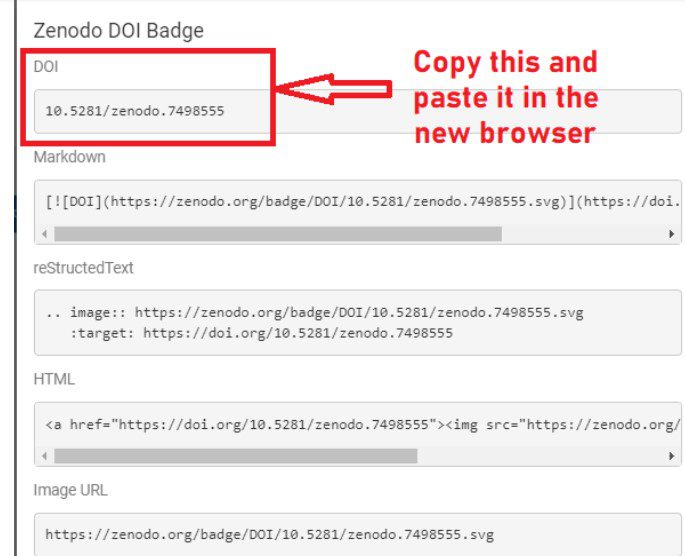
Step-16
How to check generated DOI is working or not?
Now to check, copy the DOI generated in the previous step. Paste it in a new browser tab. Write “doi.org/” at the beginning of the pasted DOI “10.5281/zenodo.7498555”.
Your full DOI is “doi.org/10.5281/zenodo.7498555”
For a better understanding, see below:
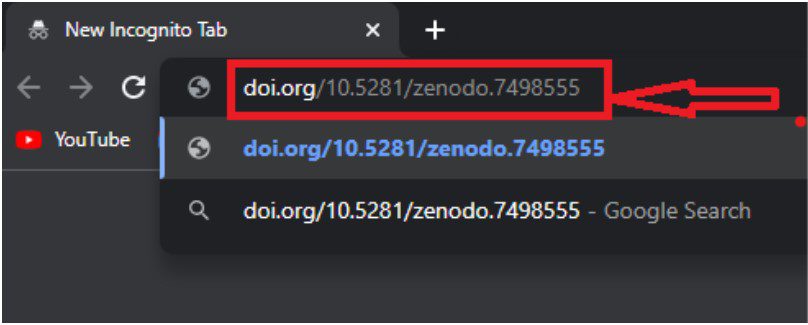
The above steps will generate the DOI with the zenodo keyword in each generated DOI. To avoid this problem, Click below
Get DOI >>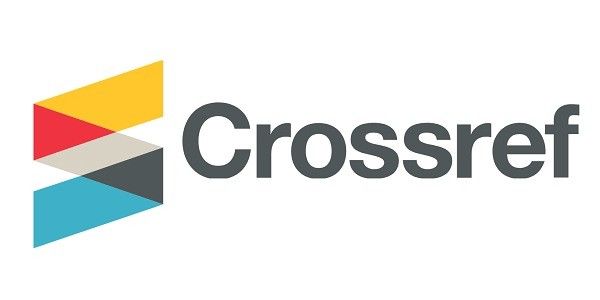
Conclusion
I would say DOI is essential to the research article’s life cycle. DOI is necessary to locate any document in WWW. However, DOI is not free, but with the help of CERN, ZENODO, and openAIRE, it is possible to have DOI for free. If you follow the above 16 steps, eventually, you will have free DOI for your digital object.
