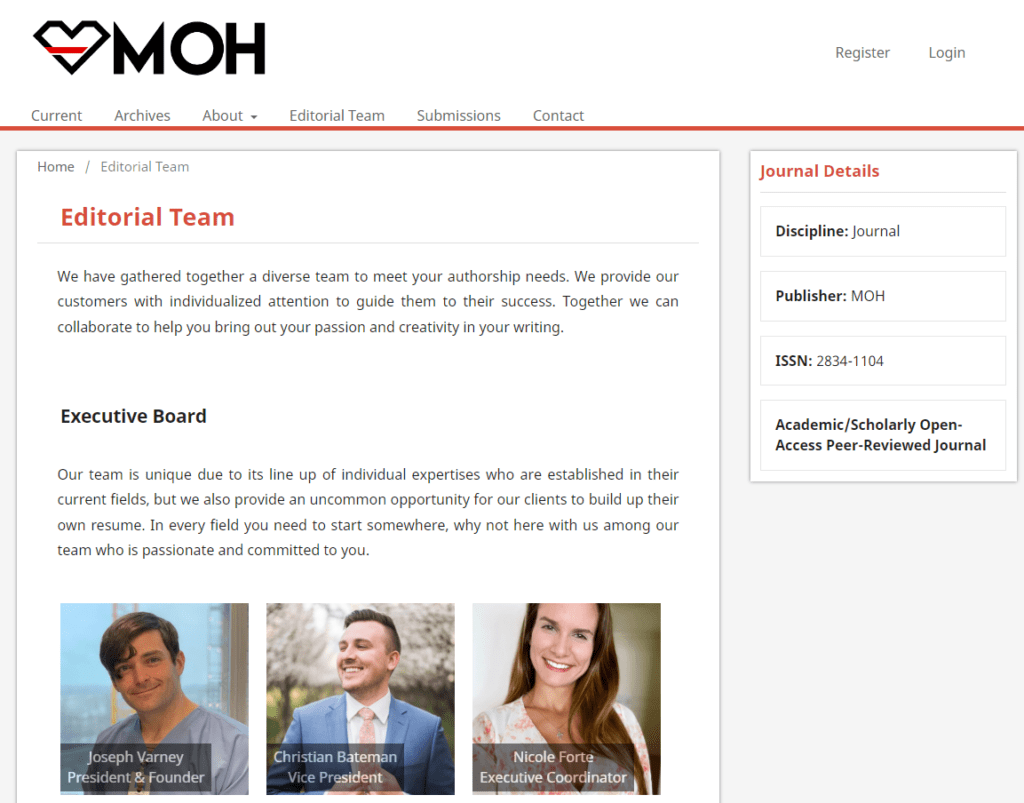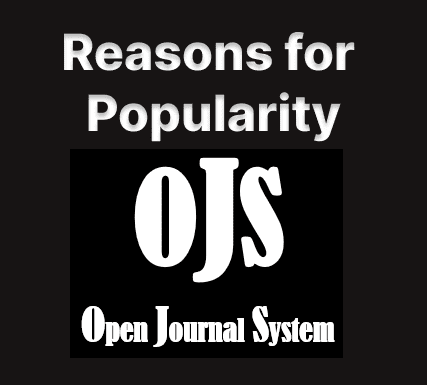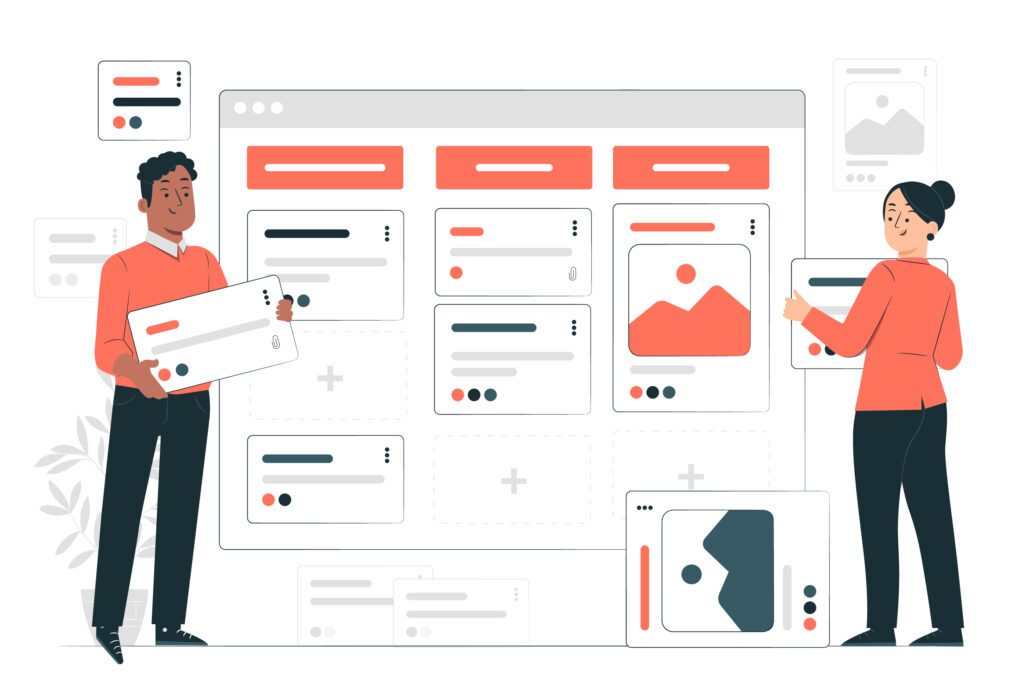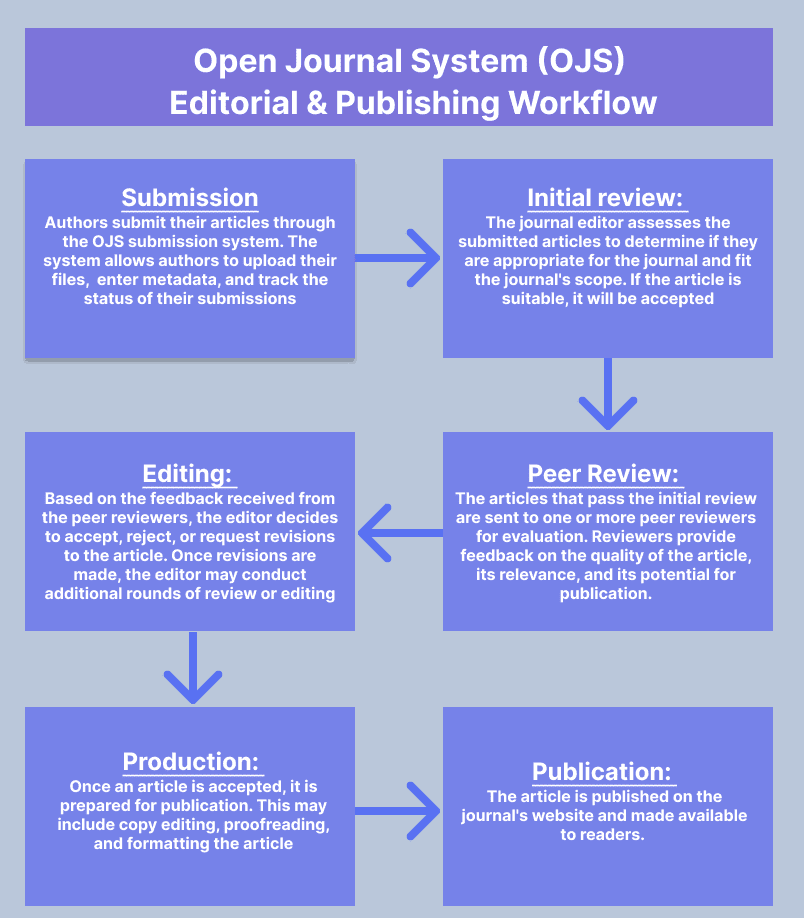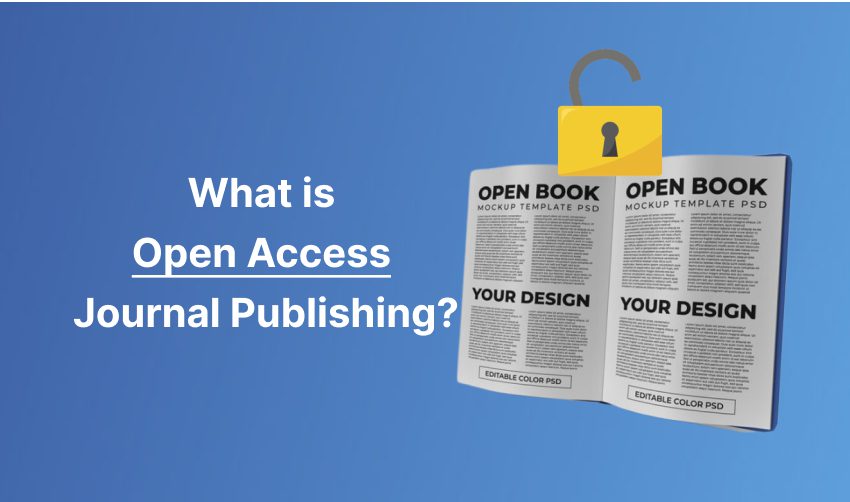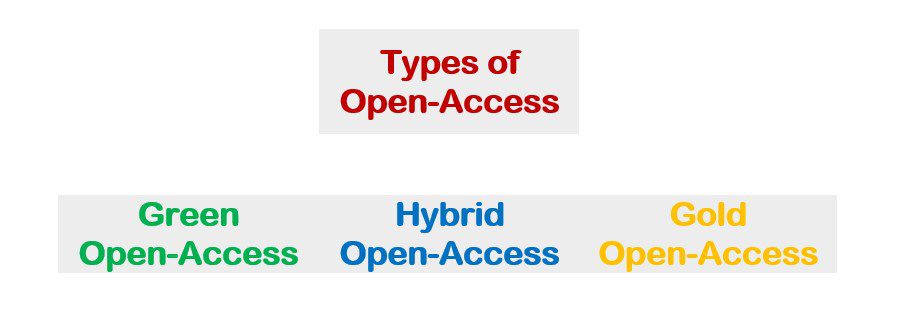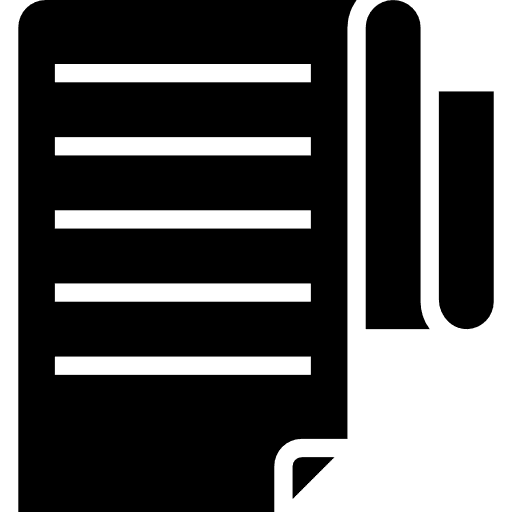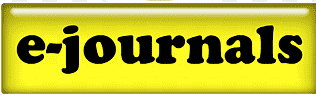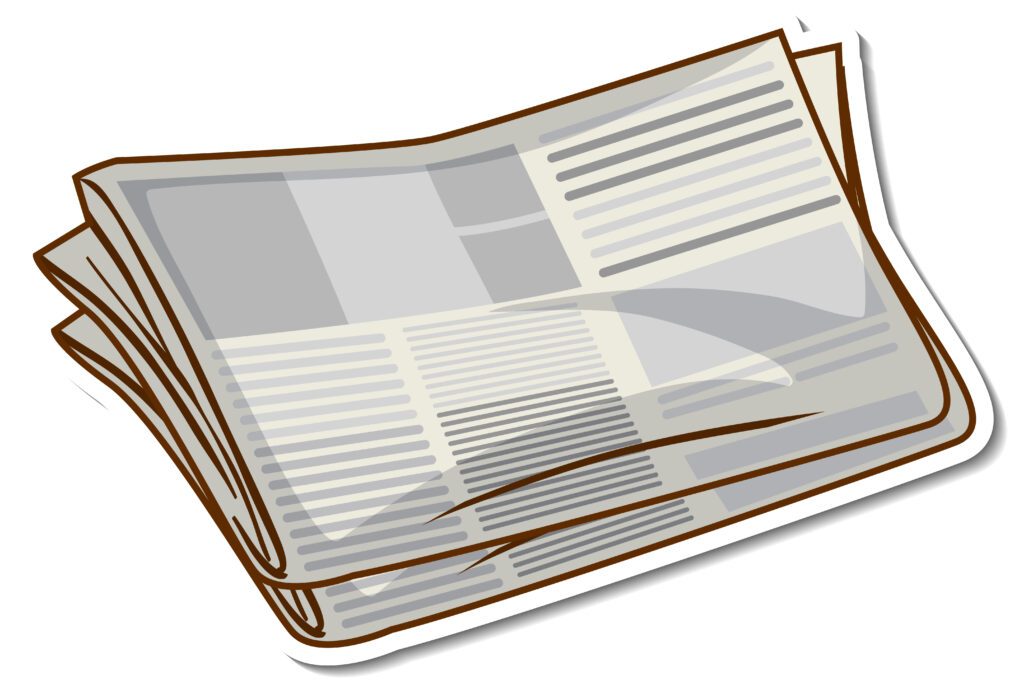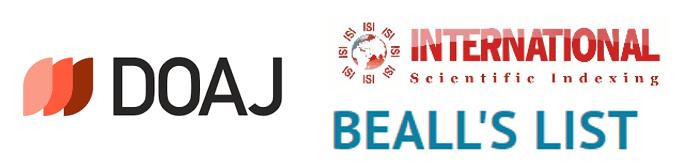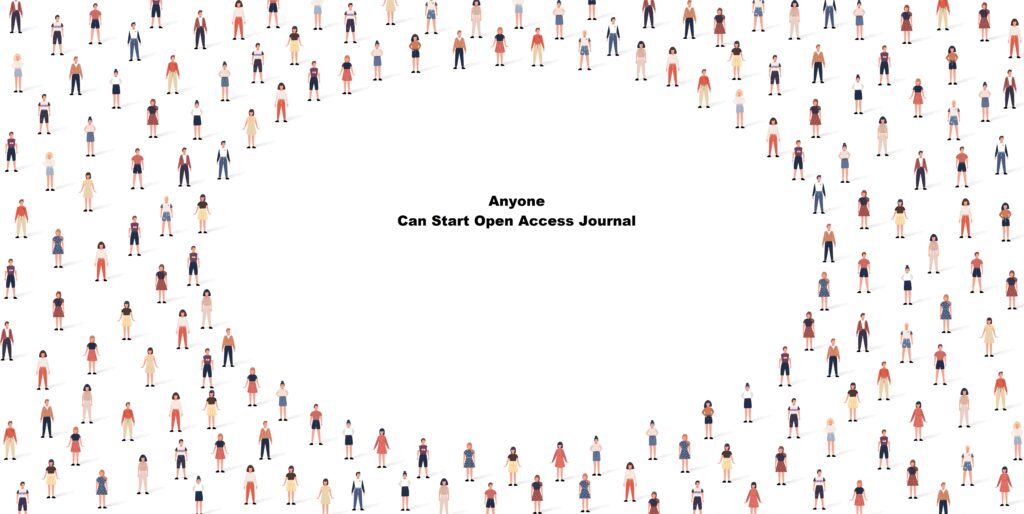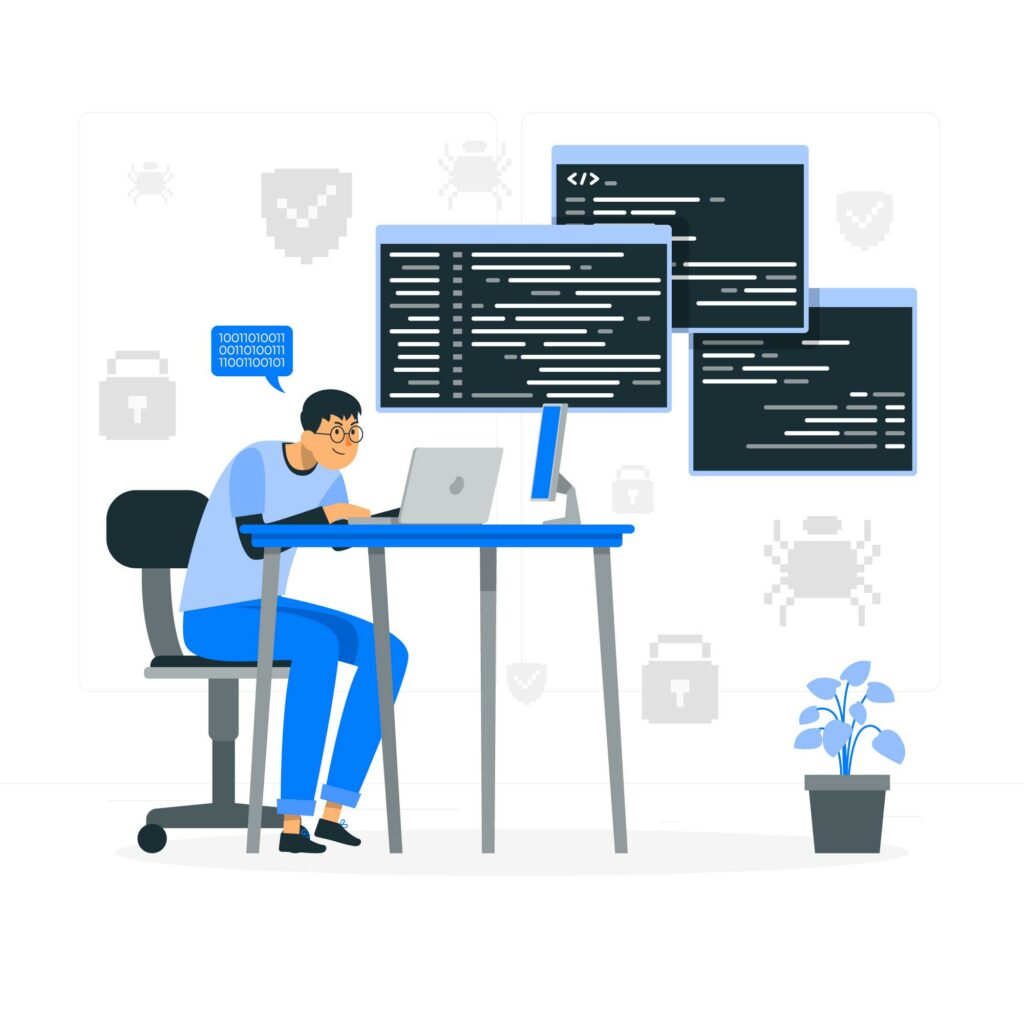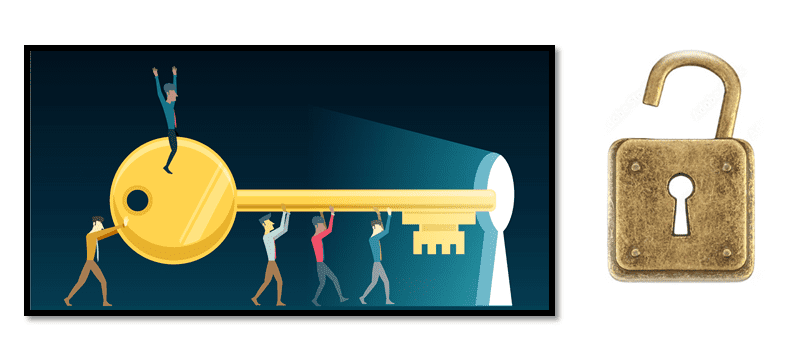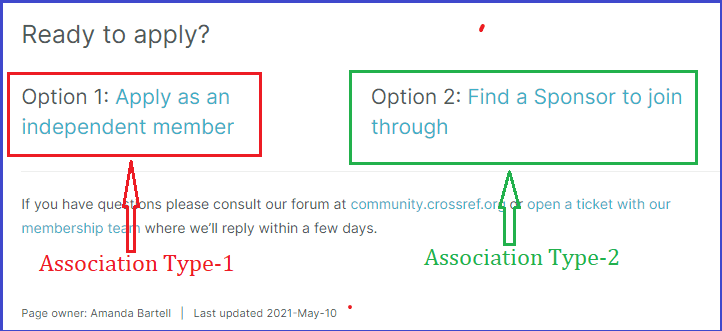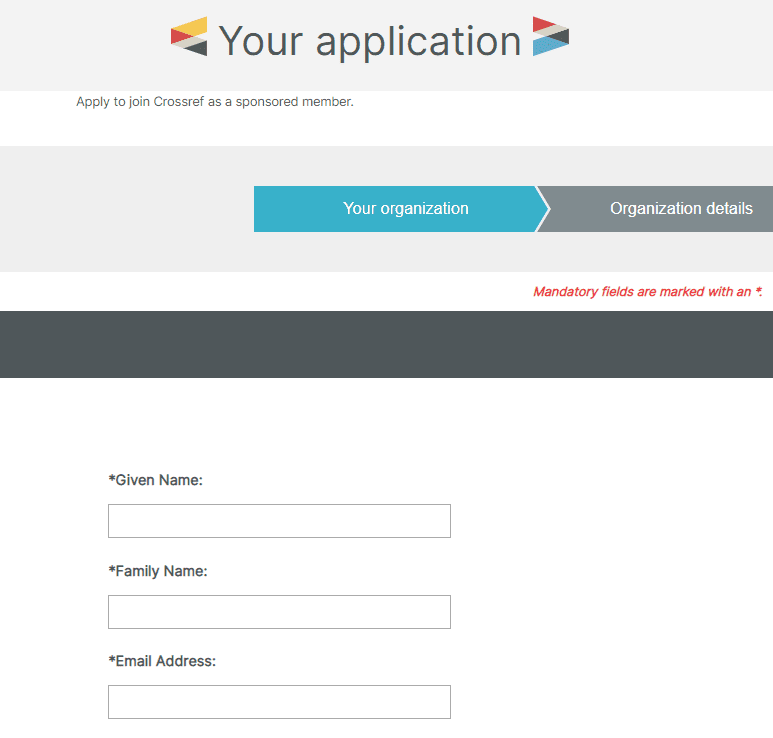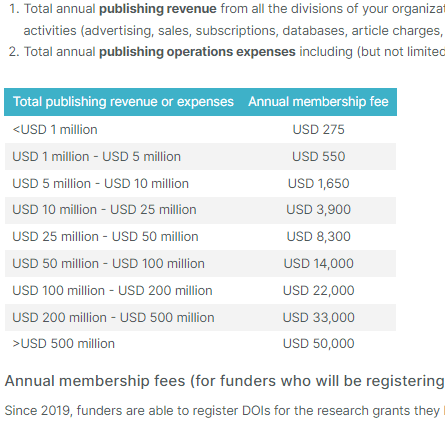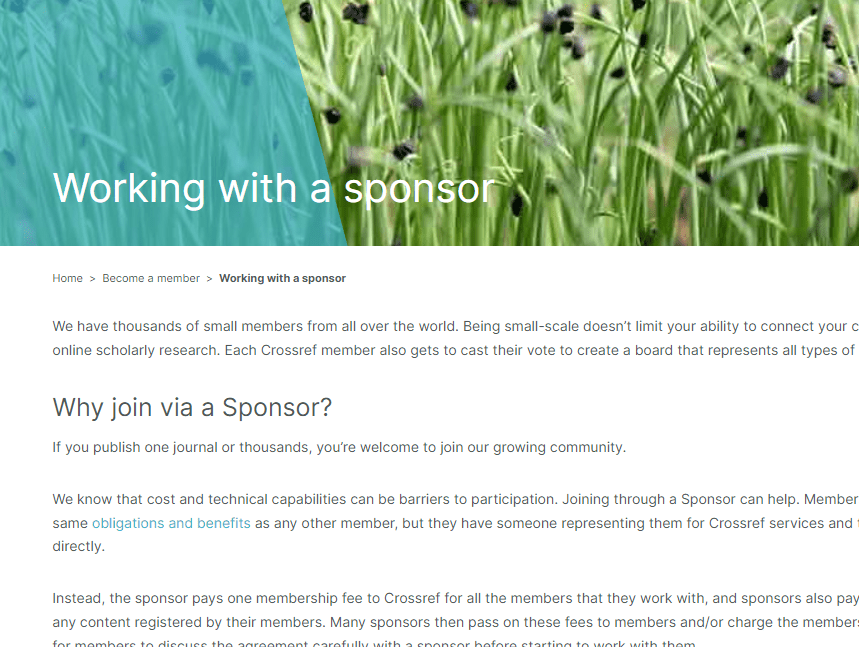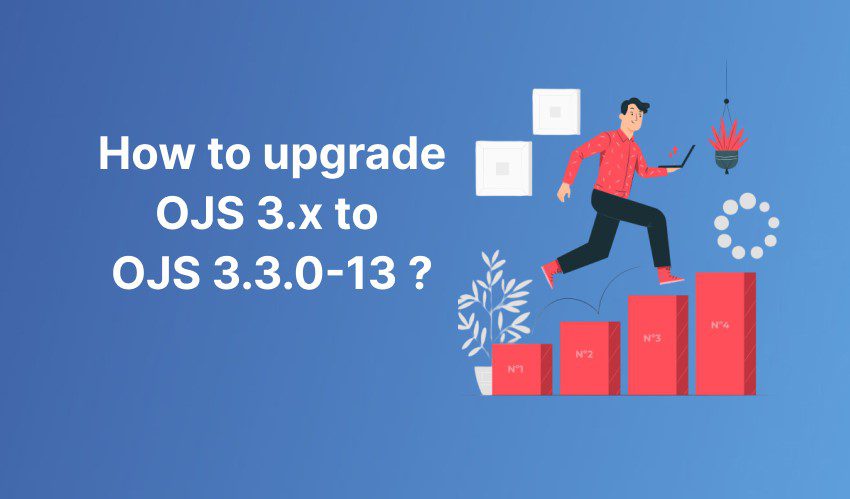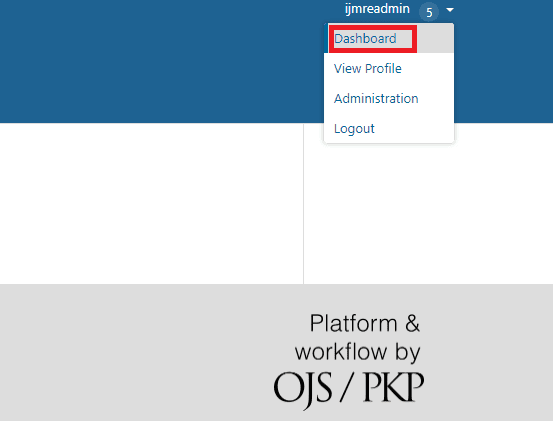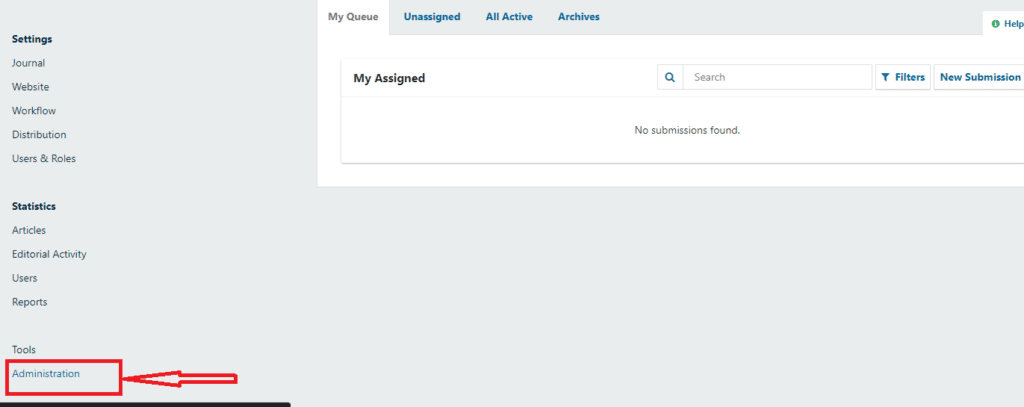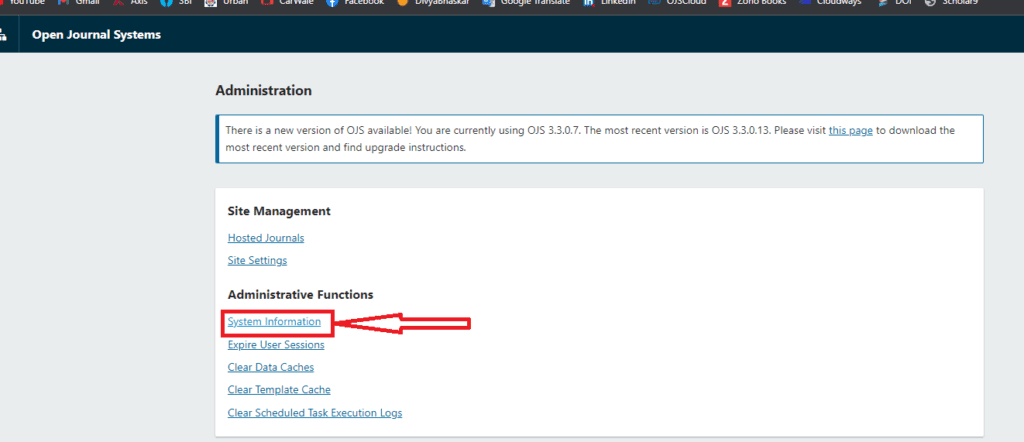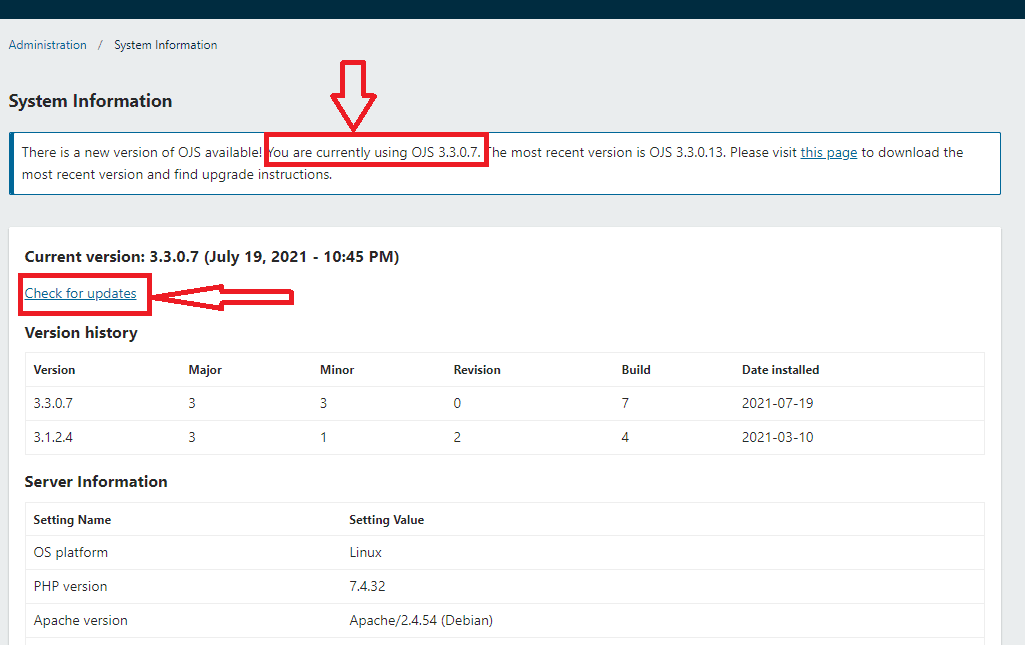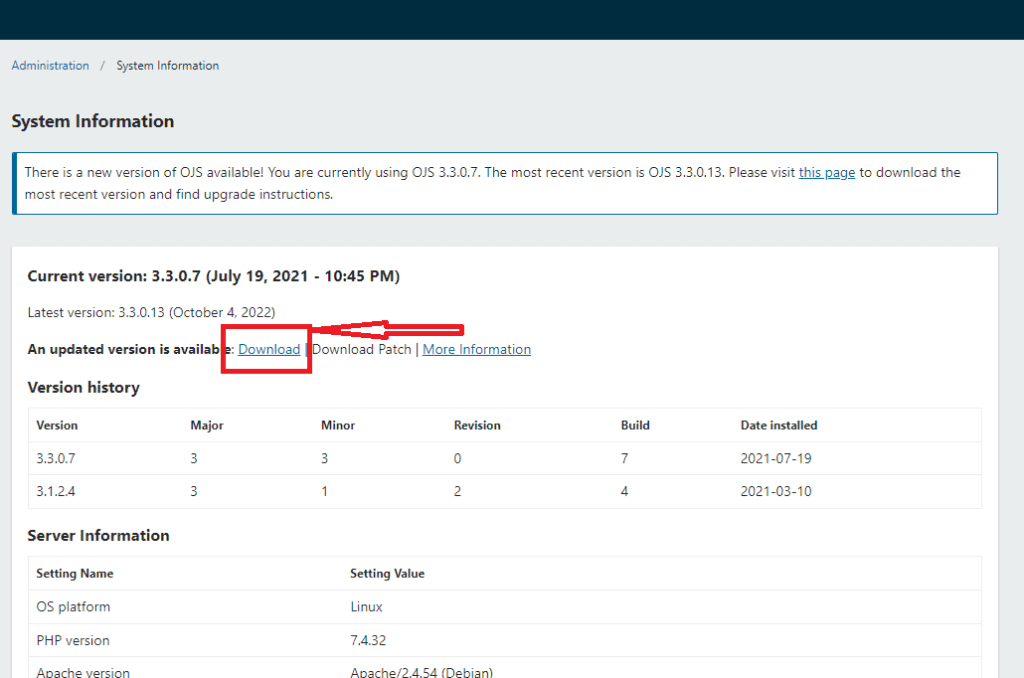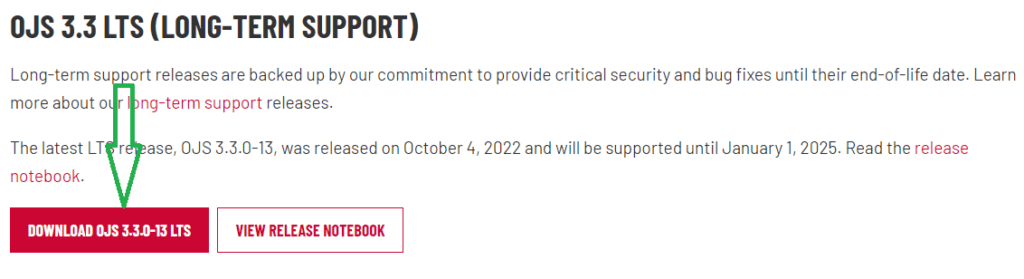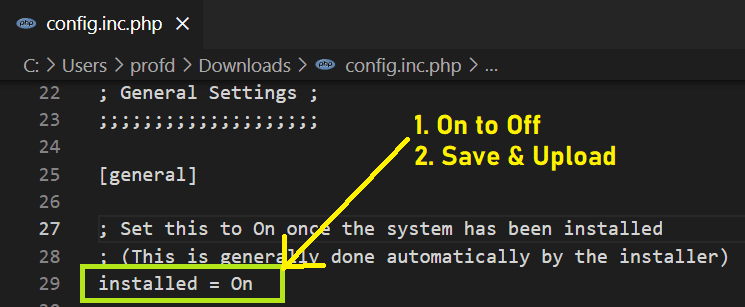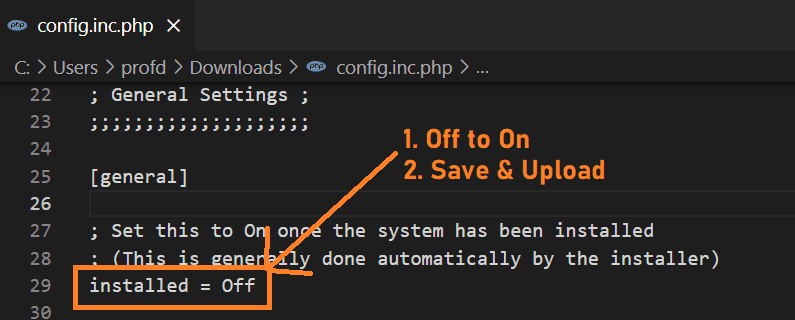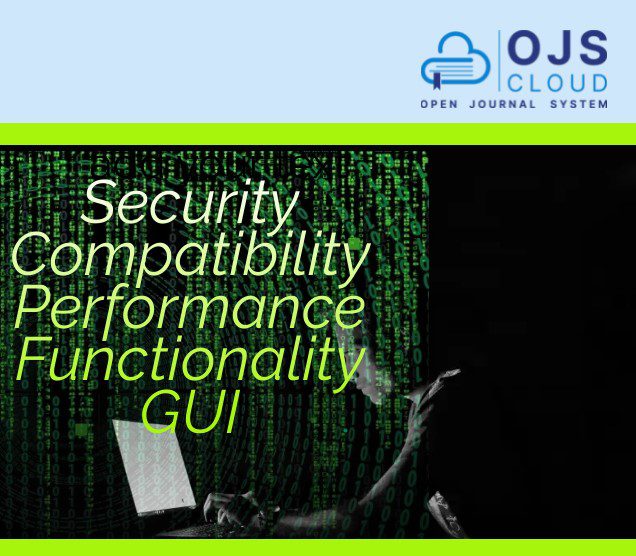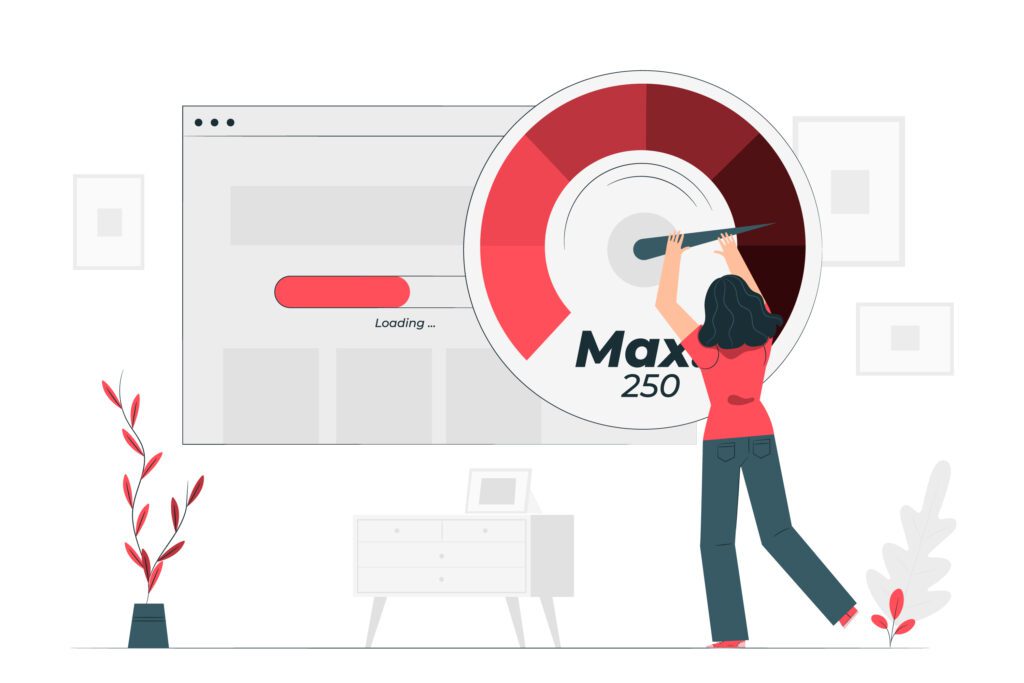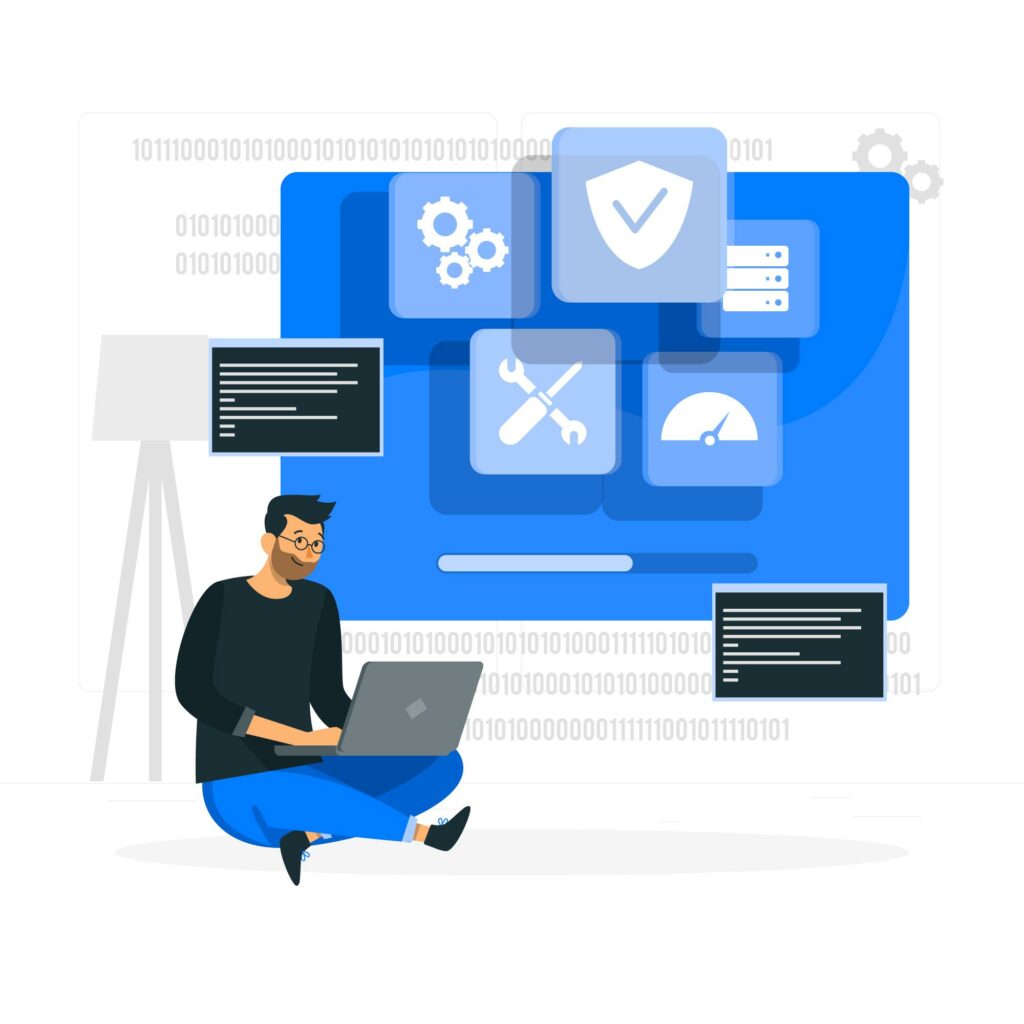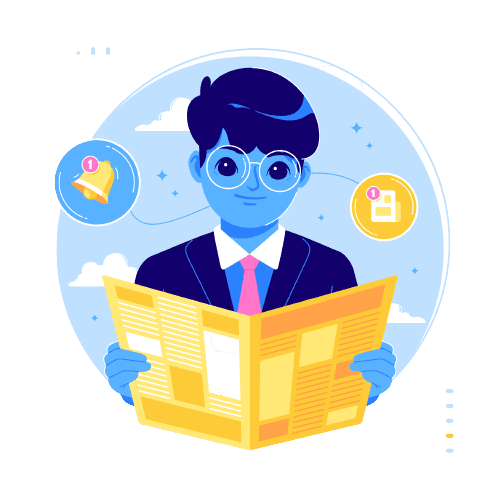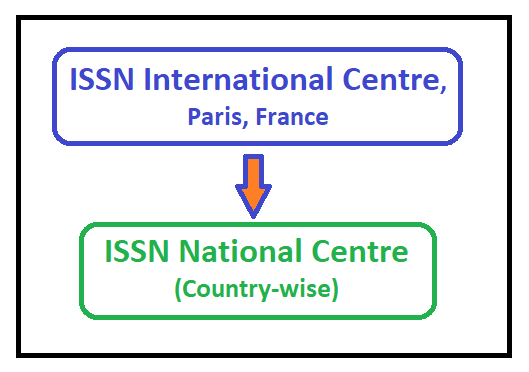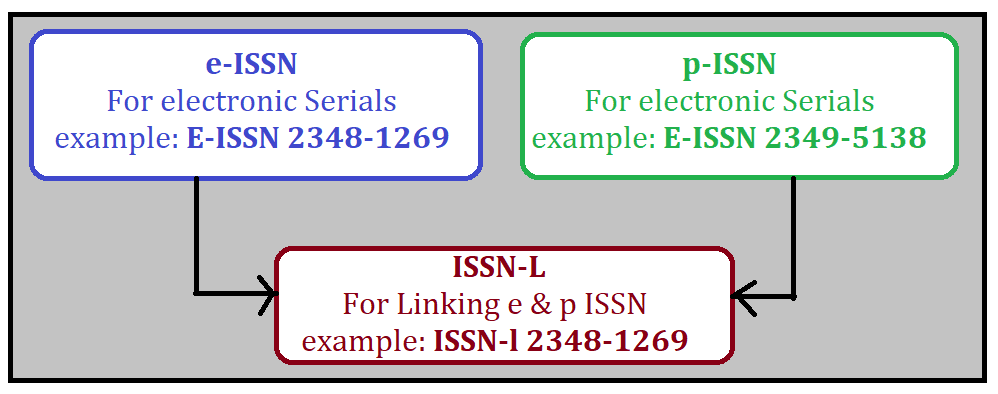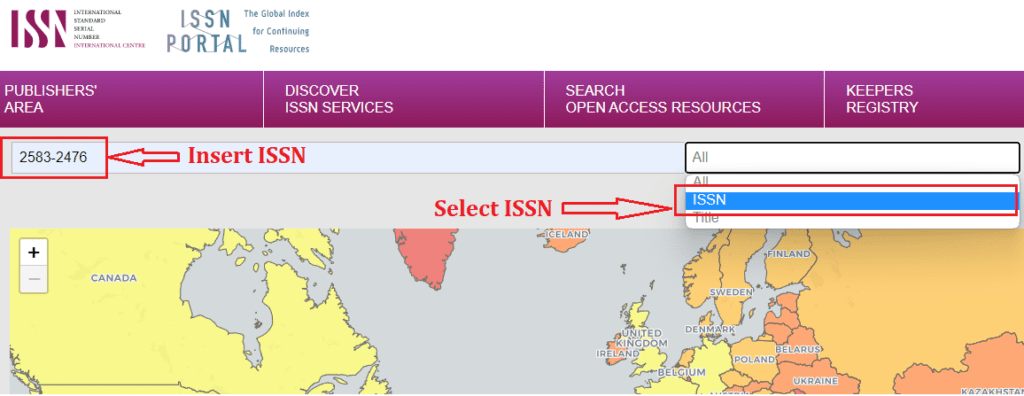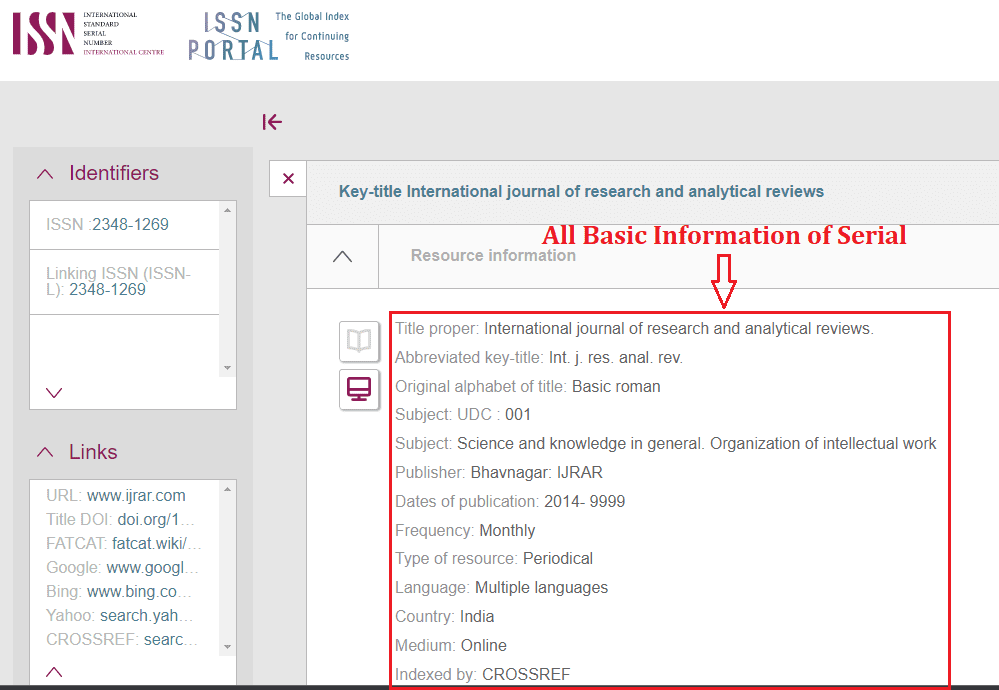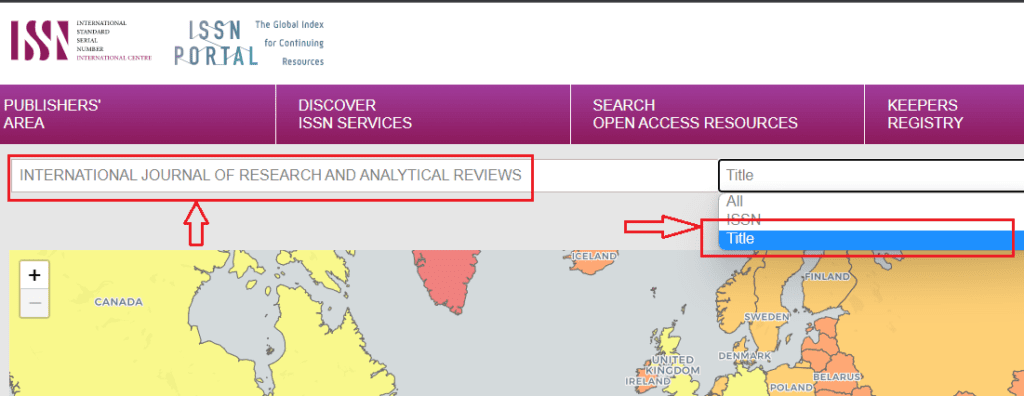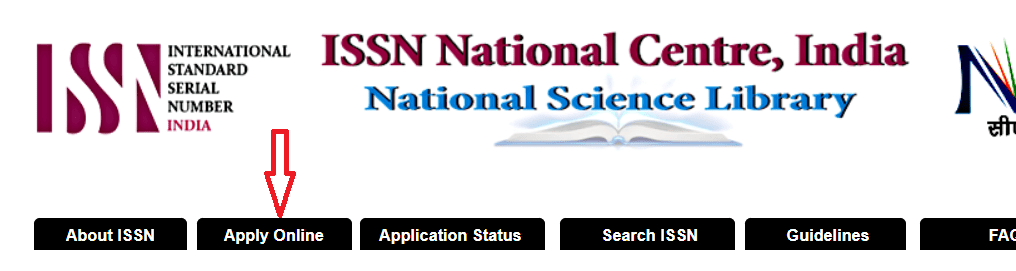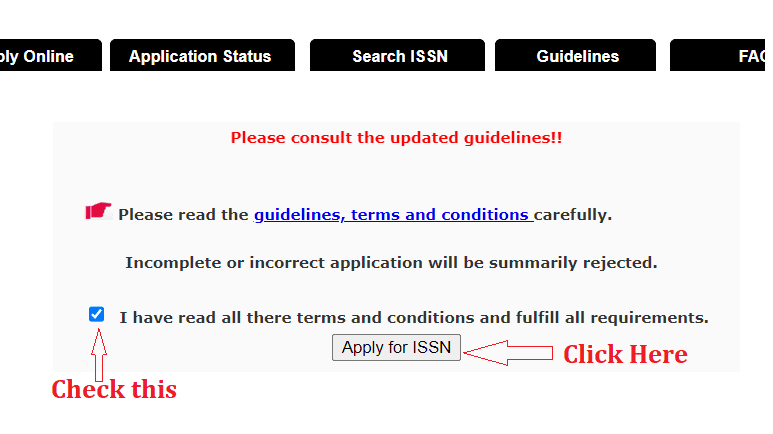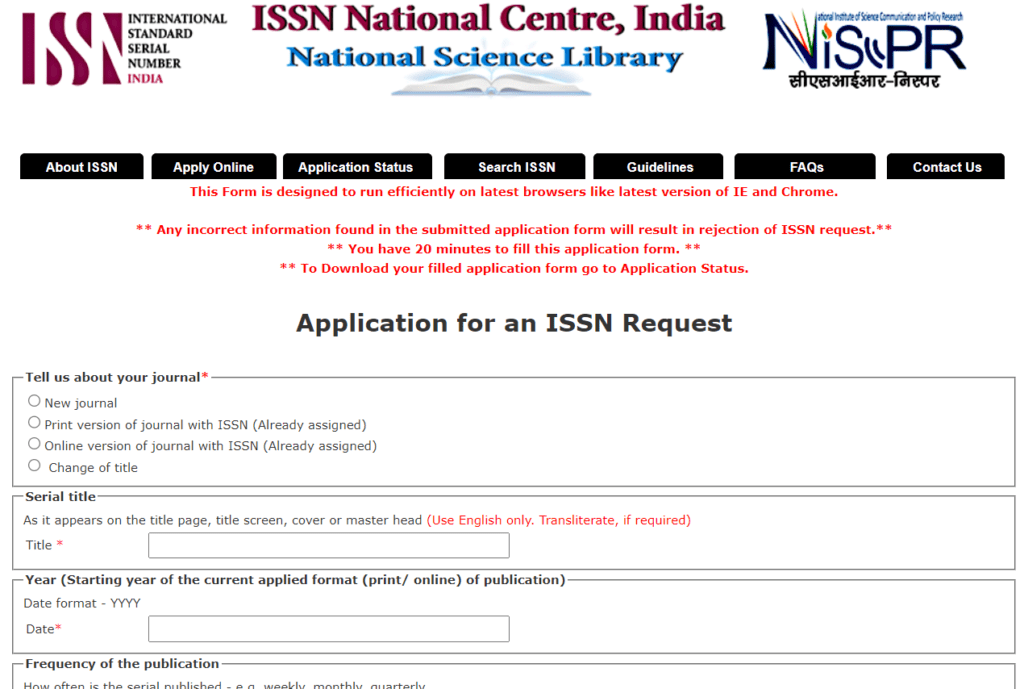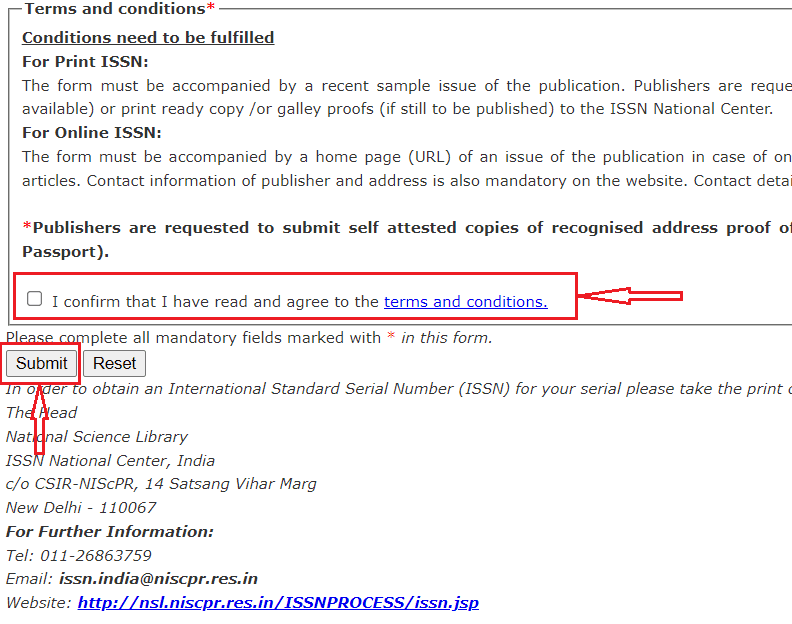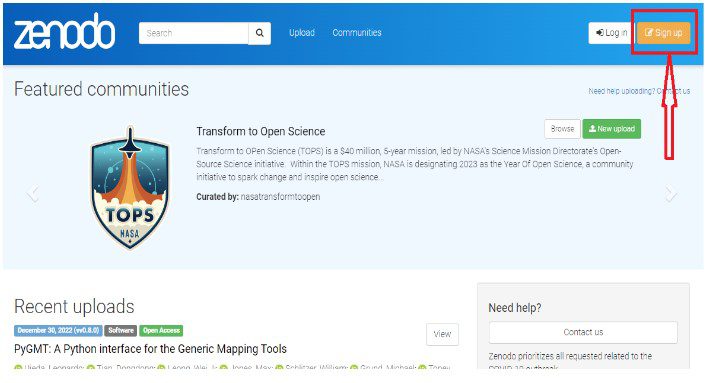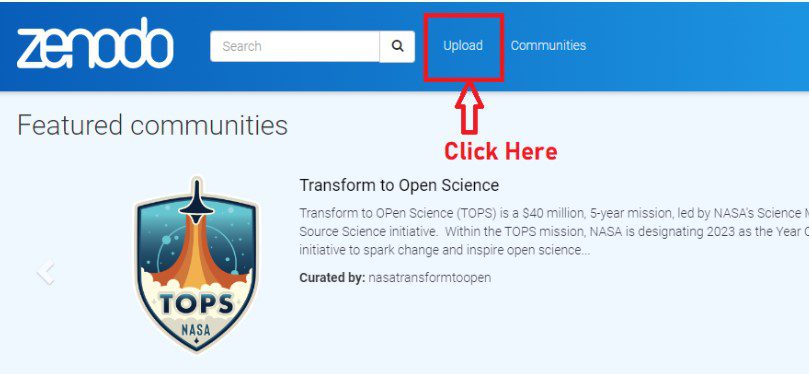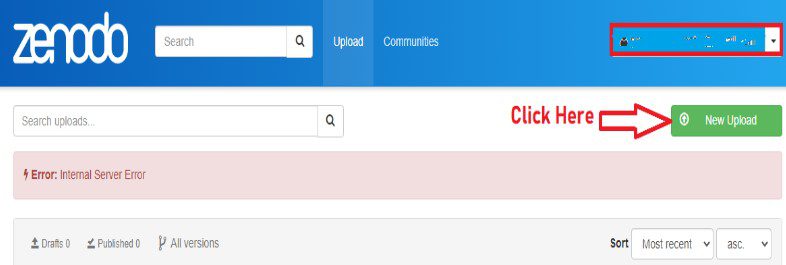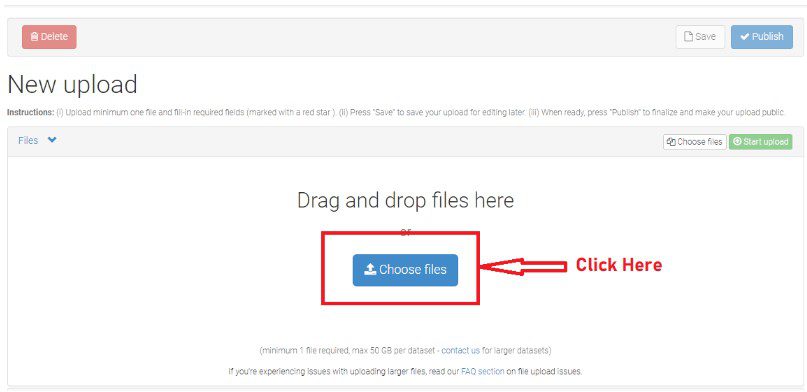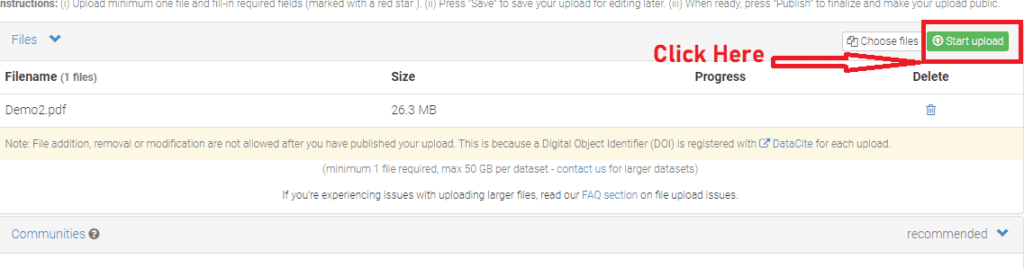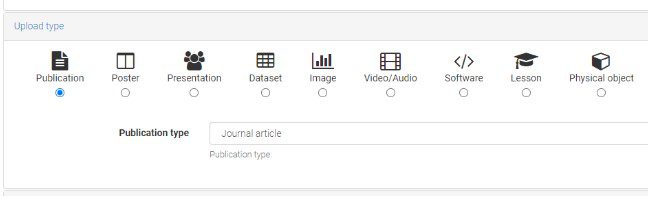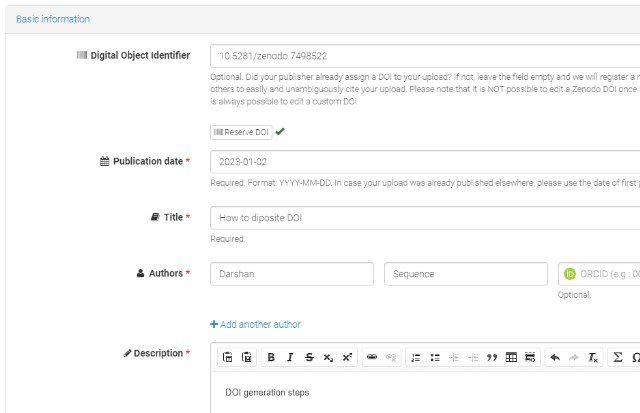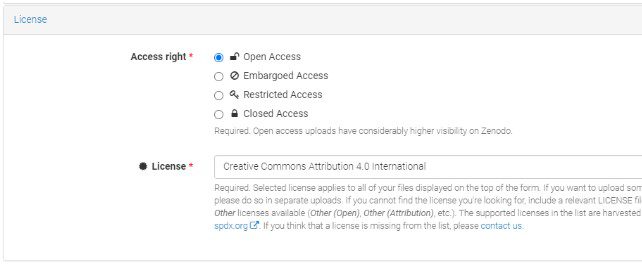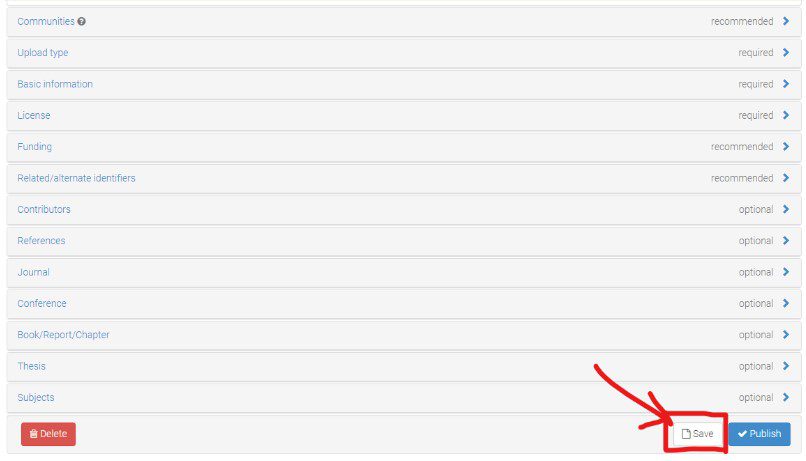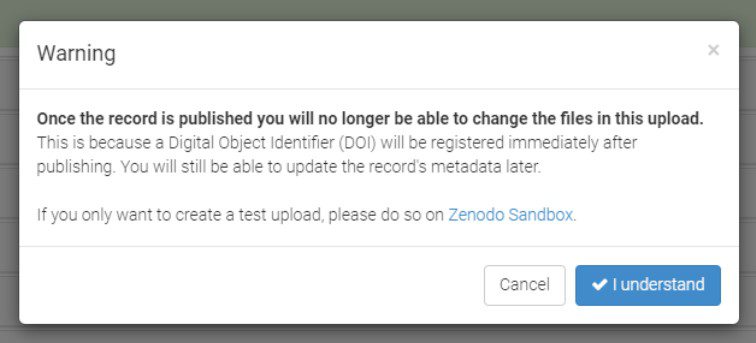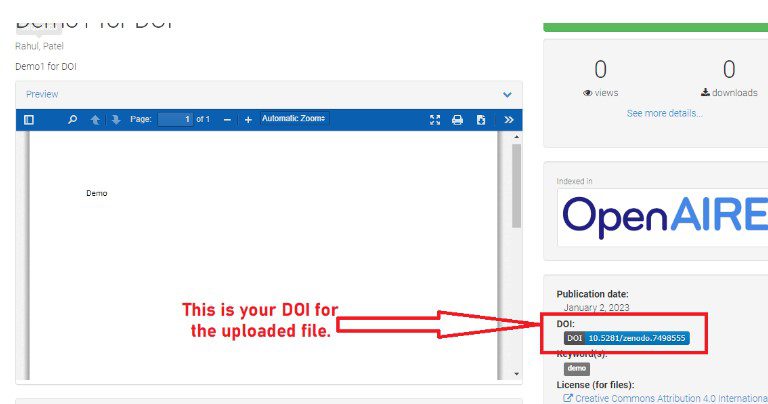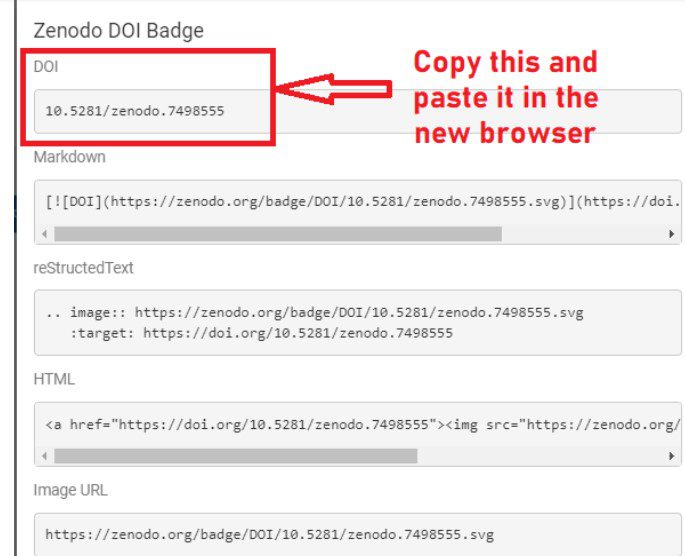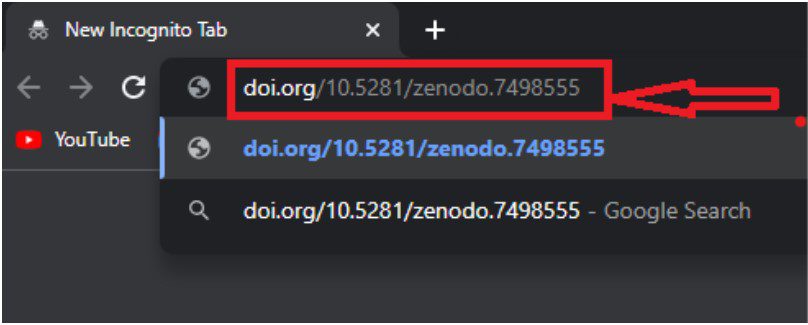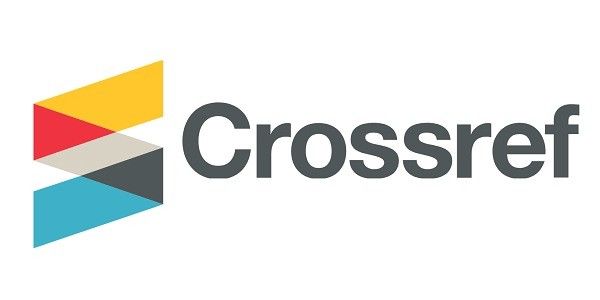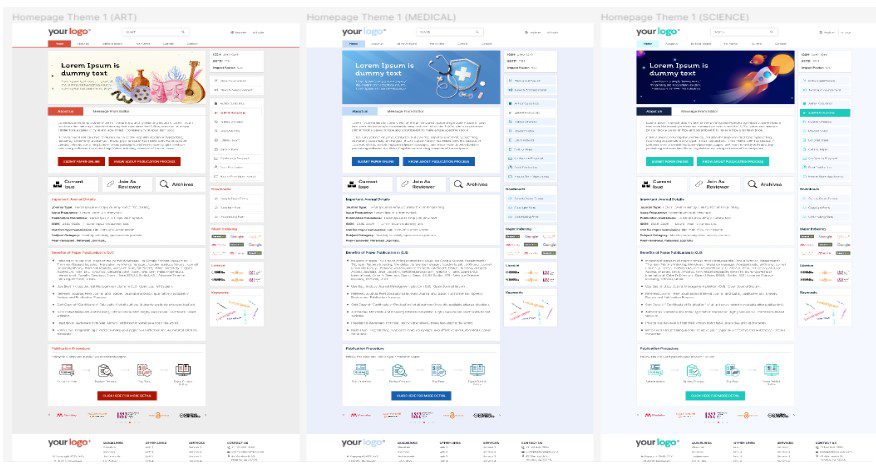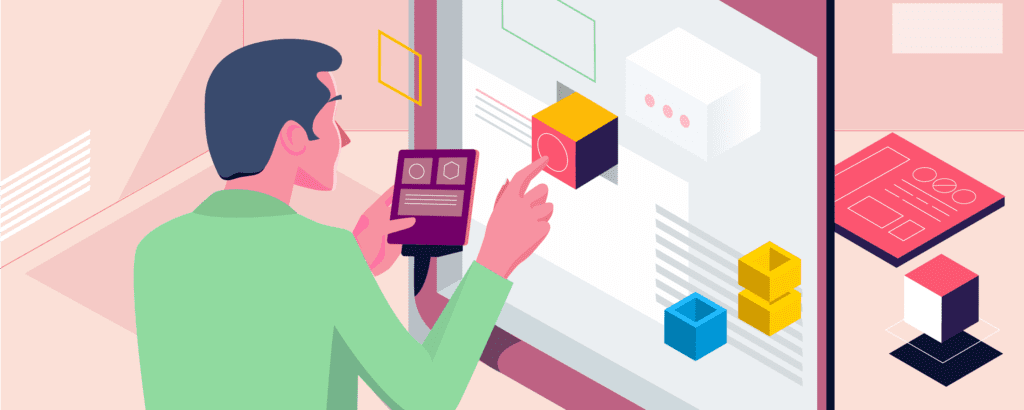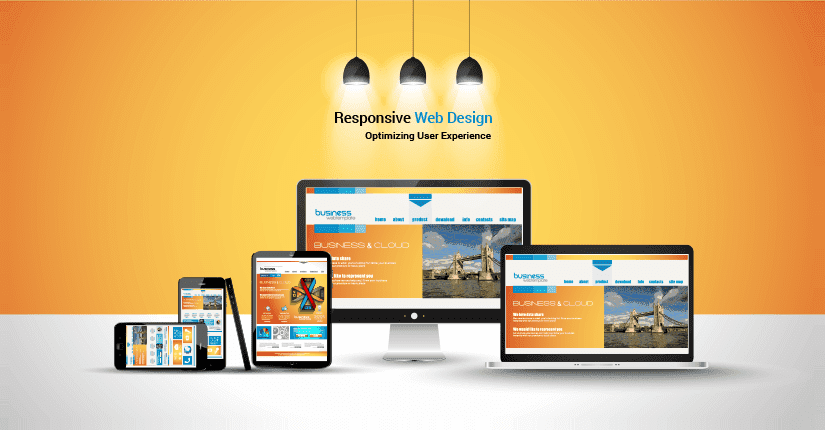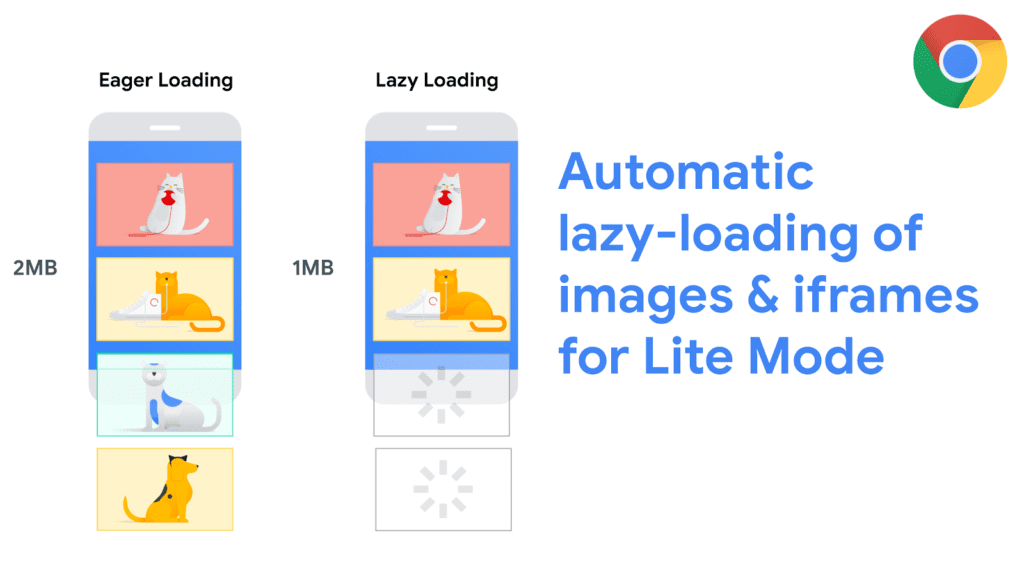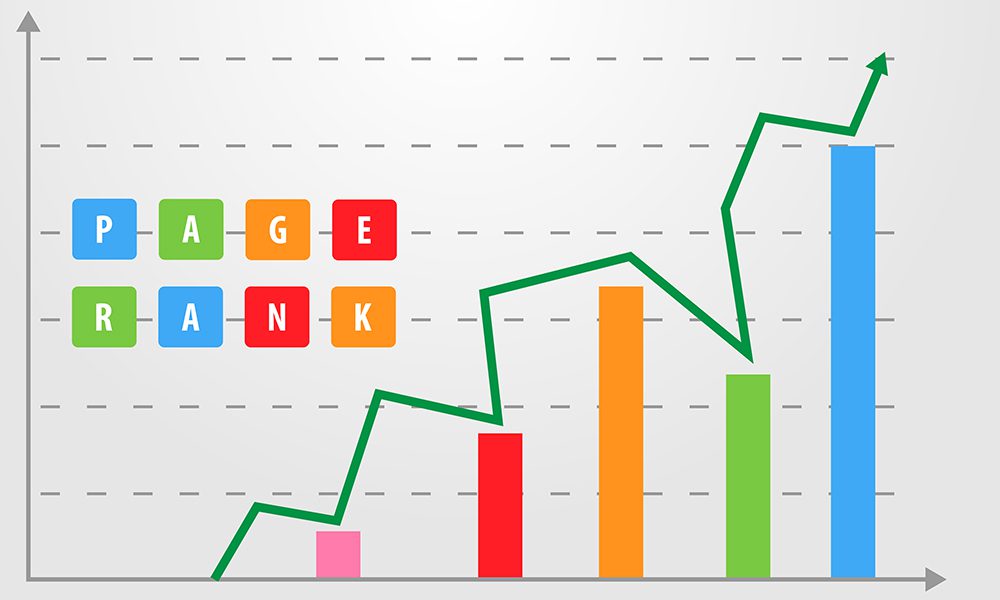Open Journal System (OJS) has recently attracted massive attention from the worldwide research community. The main reason behind the popularity of the open journal system is its robust architecture, which flawlessly supports the hosted open-access journal’s website. Open Journal System provides the strong software infrastructure required to inculcate the current trends in online journal systems.
In the last two decades, we have witnessed the immense growth and penetration of the internet in each field. In other words, we can say that there is no such area where the internet is not used directly or indirectly. So, research publication is the new area of interest for the “internet.”
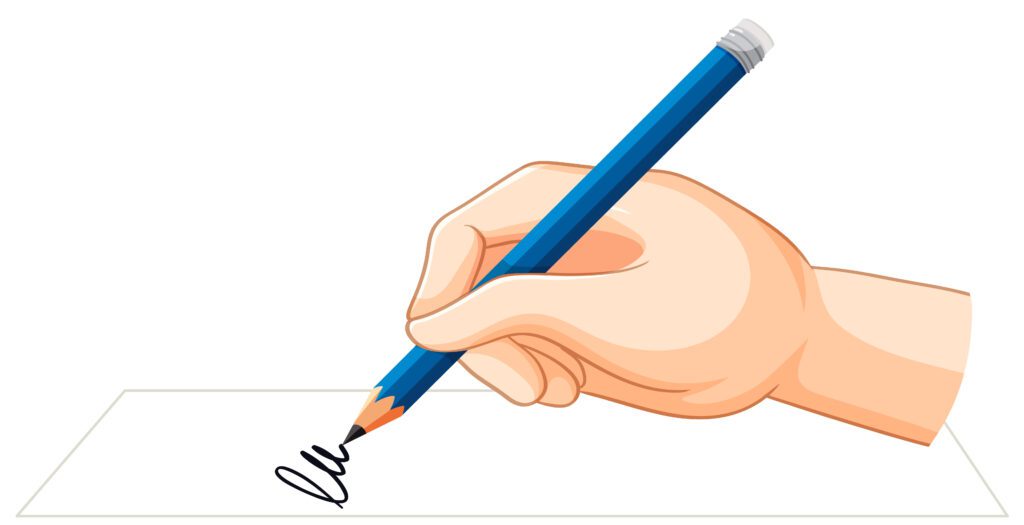
Before the internet, research publications were a paper-based industry, which was the limitation and hurdle of exponential growth. Consequently, many publishers have taken the help of web development technology to mark their journal presence on WWW.
Using a journal website publisher has tried well to establish an editorial and publishing workflow, which was easy for the author to submit the research articles. But, the online journal website is difficult to maintain due to the complex editorial and publishing process flow.

As a result, Open Journal System has emerged as an open-sourced platform with a predefined editorial & publishing workflow needed for any open-access journal. Due to its open-sourced nature, OJS has become so much more popular. In the subsequent section, we will discuss the OJS a little.
So, What is Open Journal System (OJS)?
Open Journal System (OJS) is an open-source software platform for managing and publishing scholarly journals. The Public Knowledge Project (PKP), a non-profit organization based at Simon Fraser University, British Columbia, Canada, developed it. It is designed to assist with every stage of the journal publishing process, from submission and peer review to archiving and indexing.
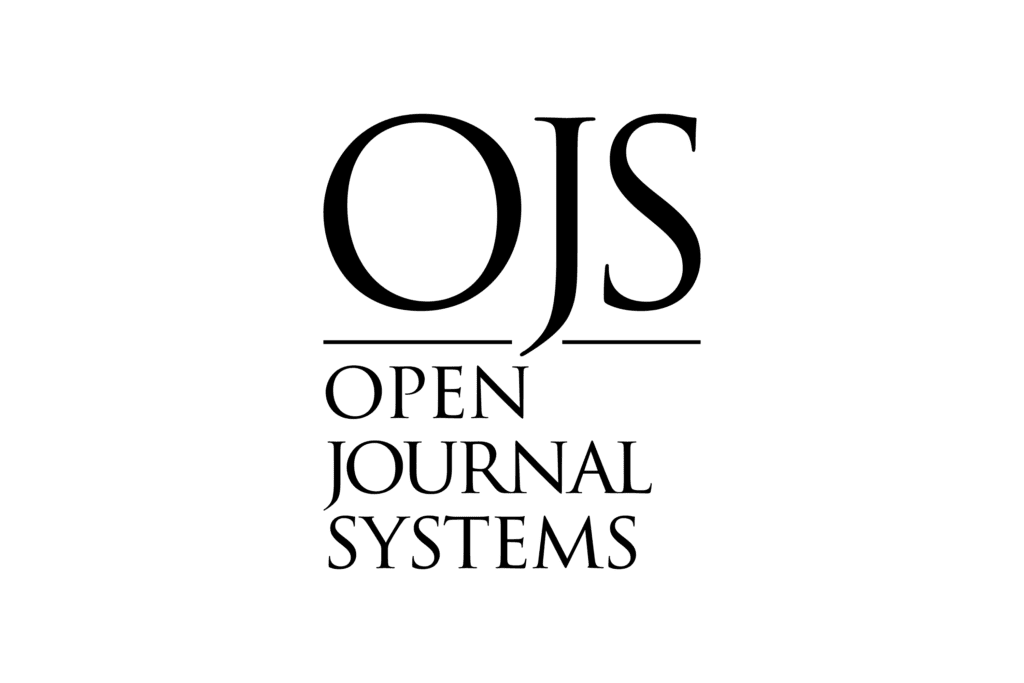
Open Journal System provides various tools for editors, authors, and reviewers, including a submission and peer-review system, an editorial workflow, and a publishing platform. It also includes features like indexing, archiving, and multiple languages and currencies support.
The platform is already a home for more than 10000 scholarly open-access journals worldwide. Its open-source nature allows it to be modified per user tests and requirements.
Now that you know about the OJS, let’s address the core part of the discussion in the next section.
An open journal system is a novel and growing software system. I would put it much better by citing that Open Journal System is still in its infancy. It has seen a lot of improvement in the form of frequent minor and major version upgrades.
PKP is investing huge resources to make Open Journal System robust enough to cope with recent trends in online journal systems. In the subsequent section, I will highlight current trends in online journal publishing in the section beneath.
Set up a new Journal on Open Journal System (OJS)
Current trends in the Open Journal System (OJS):
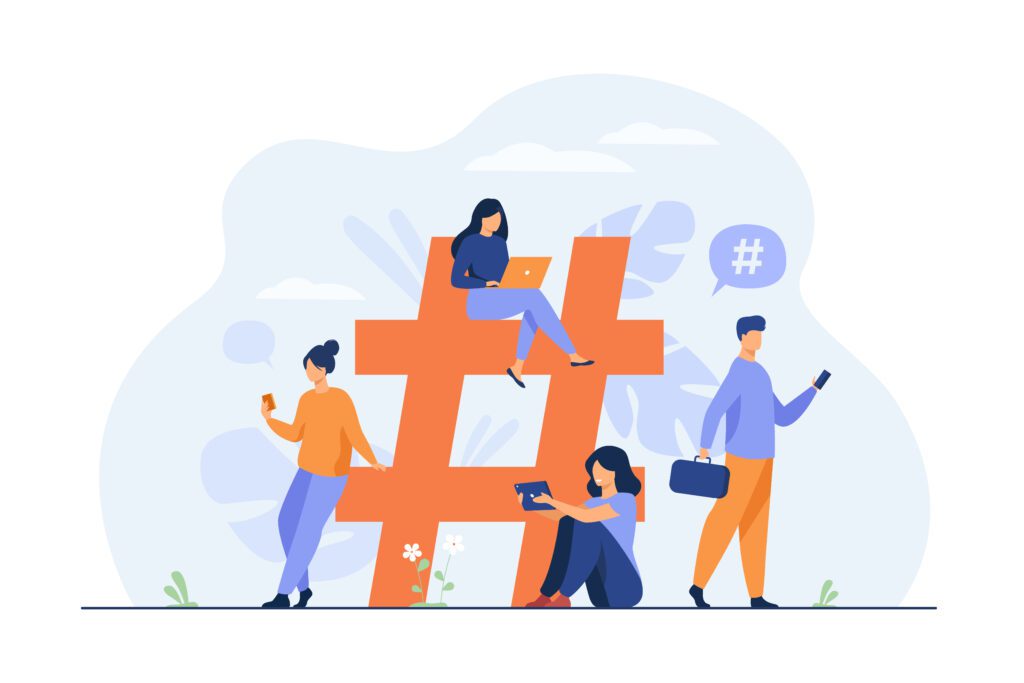
Open Access
There is a growing trend towards open-access publishing, which provides free and unrestricted access to scholarly content. More readers are accessing published content in such journals, which attracts more authors to publish in open-access journals. Published content is cited as a reference for other researchers’ new or extended research work.
OJS has responded to this trend by providing robust open access options, such as Creative Commons licenses, and supporting alternative publishing models, such as preprints and open peer review.
Digital Publishing
The rise of digital publishing has transformed how scholarly content is produced, distributed, and consumed. Open Journal System has embraced this trend by providing a platform for online publishing that supports multimedia content, such as video and audio files, and interactive features, such as data visualizations.
Data Sharing
There is an increasing focus on sharing research data and making it more accessible and reusable. Open Journal System has responded to this trend by supporting data sharing and providing data citation and metadata tools.
Collaboration
Collaborative publishing has become increasingly important as researchers seek to work together across institutions and disciplines. OJS provides a platform for collaborative publishing, allowing multiple authors and editors to work together on a single journal or article.
Accessibility
There is a growing recognition of the importance of accessibility in scholarly publishing, particularly for readers with disabilities. OJS has responded to this trend by providing accessibility features, such as alternative text for images, and ensuring the platform is compatible with assistive technologies.
However, to keep itself current, PKP is constantly upgrading OJS. Despite rigorous technical care, it faces some recent challenges. In the next section, I will discuss the challenges faced by OJS.
The current challenges faced by OJS
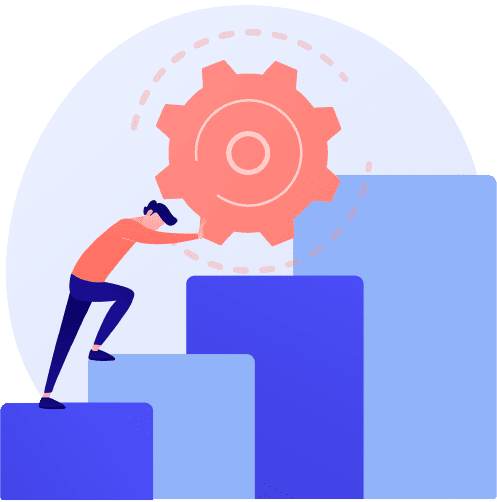
Funding
Many times, just community support is not enough. Making software upto date sometimes requires to have funding as well. Sometimes the user of OJS needs extra functionalities. These requirements can only be fulfilled by third-party plugin development. Plugin development is not a cheap affair.
Sustainability
Any upgrades made on OJS need to be sustainable as well. Because sometimes it happened that changes are just like volcano eruptions: impactful at the beginning and calm in the end. So, functionalities and changes in OJS must be sustainable.
User Adoption and User Engagement
Users of normal journal websites may find it difficult to migrate their services to OJS, as they feel this may hinder their existing functionalities and reduce the website’s performance. So, it is challenging for OJS to attract new users and convince them about migrating journal websites from an old platform to a new one.
Technological Infrastructure
As the system grows, it requires a huge server infrastructure and a supporting developer community. So, infrastructure from a technology point of view is very challenging.
Keeping up with evolving standards and best practices.
Research publication is an ever-changing field. Specifically, editorial and publishing workflow is a very complex process to handle. These two process standards keep on changing. As per the guideline update from the world’s leading journal indexers, OJS must adopt the best practices, which is difficult.
Implementation and Customization
Recently, the software world is becoming more demanding regarding frequent changes. The consumer always demands specialized changes and customization. Sometimes it may happen that demanded customization may not be technically physible, so eventually, it becomes challenging.
Security Concerns
Content held by the journal website may be at risk. To overcome this situation, we must prevent such attacks on scholarly publications. Backup and recovery after the attack may be time-consuming, and sometimes, it may not be 100% achievable.
Ensuring Compatibility with other systems and software.
OJS setup is server intensive job. Simply speaking, OJS needs to talk with the server environment frequently. The technology used on the server side keeps on upgrading very often. To match the steps with such a frequently upgrading server environment, OJS must be up to date.
Increasing Efficiency
As OJS is not only software developed for information technocrats, it has a larger user base from a nontechnical background, like the Field of Medicine, Field of Education, etc. Such nontechnical use needs a user-friendly and nonredundant Graphical User Interface, which makes their relevant task very easy. Such efficient GUI required rigorous efforts and frequent upgrades to the system based on user experience and feedback.
Care during the OJS upgrade
Upgrading OJS is not as easy as upgrading the WordPress version for a normal website. This upgrade procedure does not involve clicking a single “upgrade” button. It is an expert task requiring extra care before going for the step. A scope of marginal error can ruin your hard work by corrupting structural files or publishing articles. To avoid any mishap, the below-listed area must be considered while upgrading.
Are you looking for new journal hosting on OJS? Book a free Consultation.
Get OJS Services >>
Conclusion
Open Journal System (OJS) has become an increasingly popular platform for scholarly publishing in recent years. However, several challenges need to be addressed, such as the need for more robust technical support and the need to ensure the quality and credibility of published research. Additionally, OJS needs to adapt to changing trends in scholarly publishing, such as the increasing importance of open access and the rise of preprint servers. Overall, OJS remains a valuable tool for scholarly publishing, but it must continue to evolve and improve to meet the needs of the academic community.