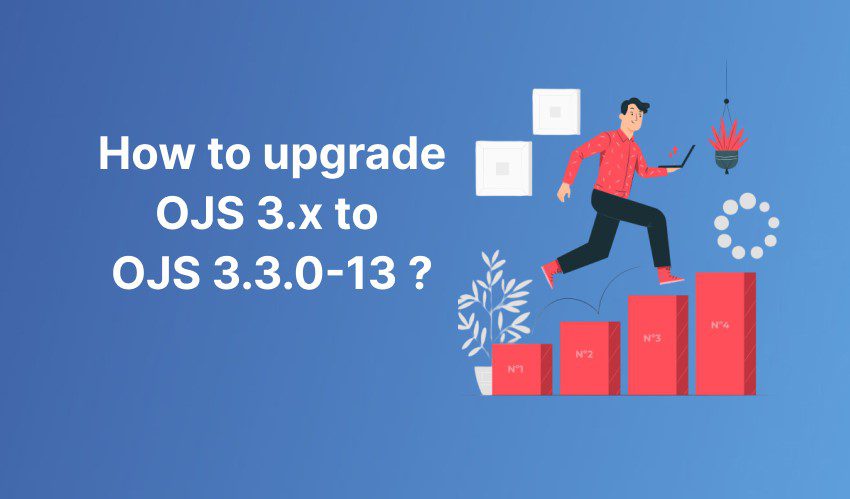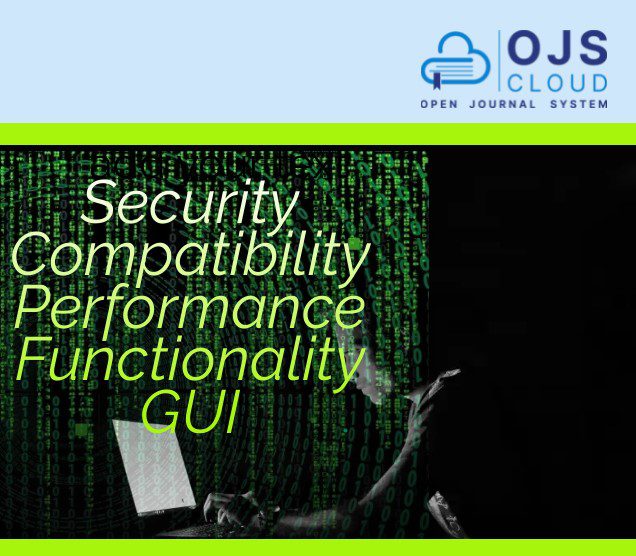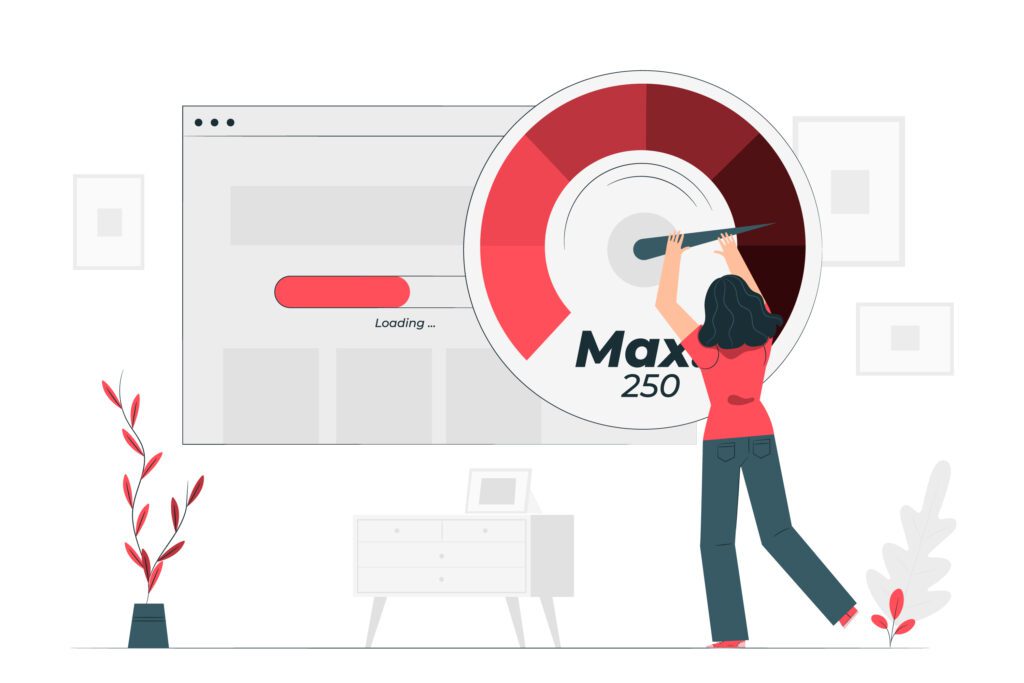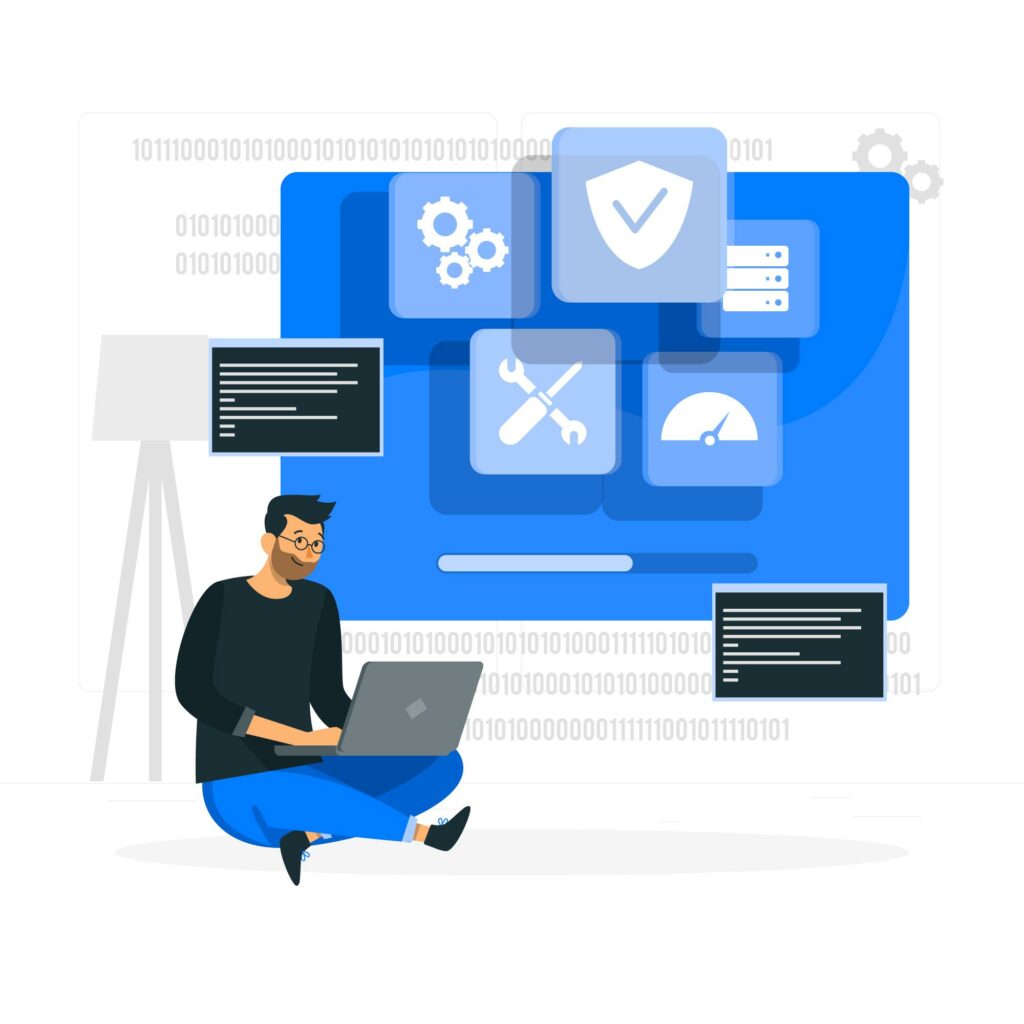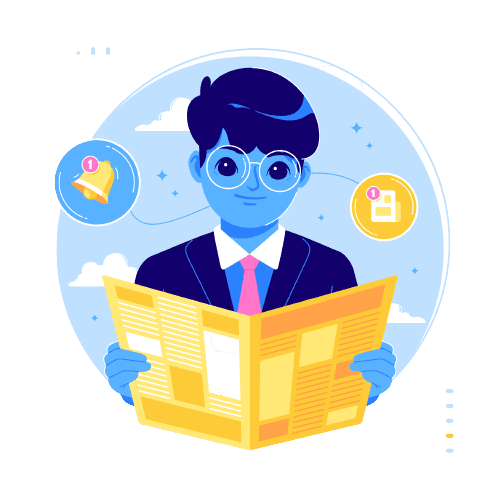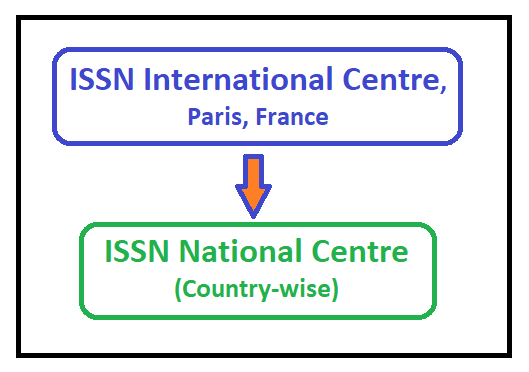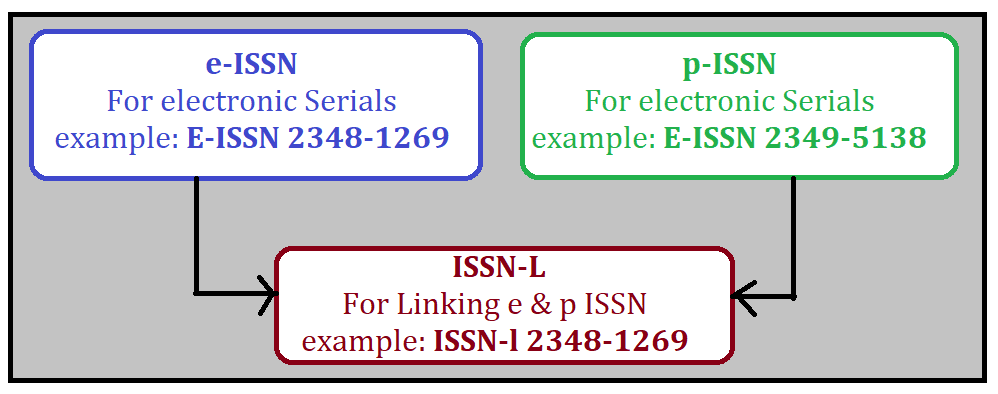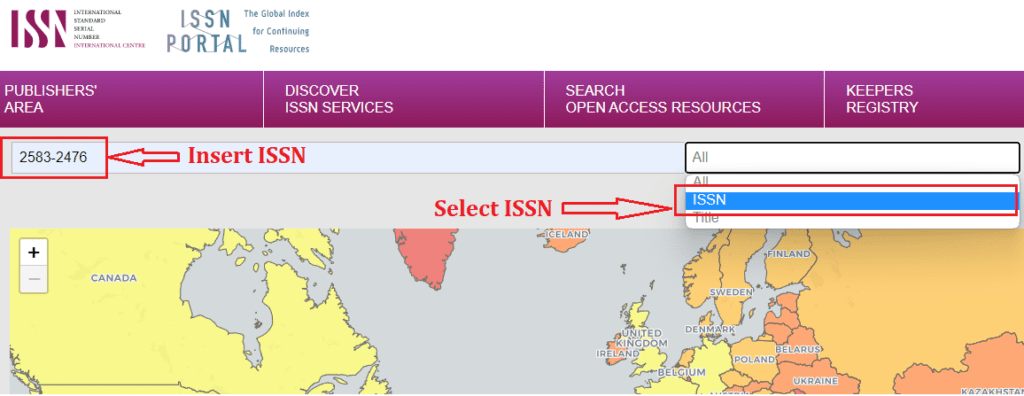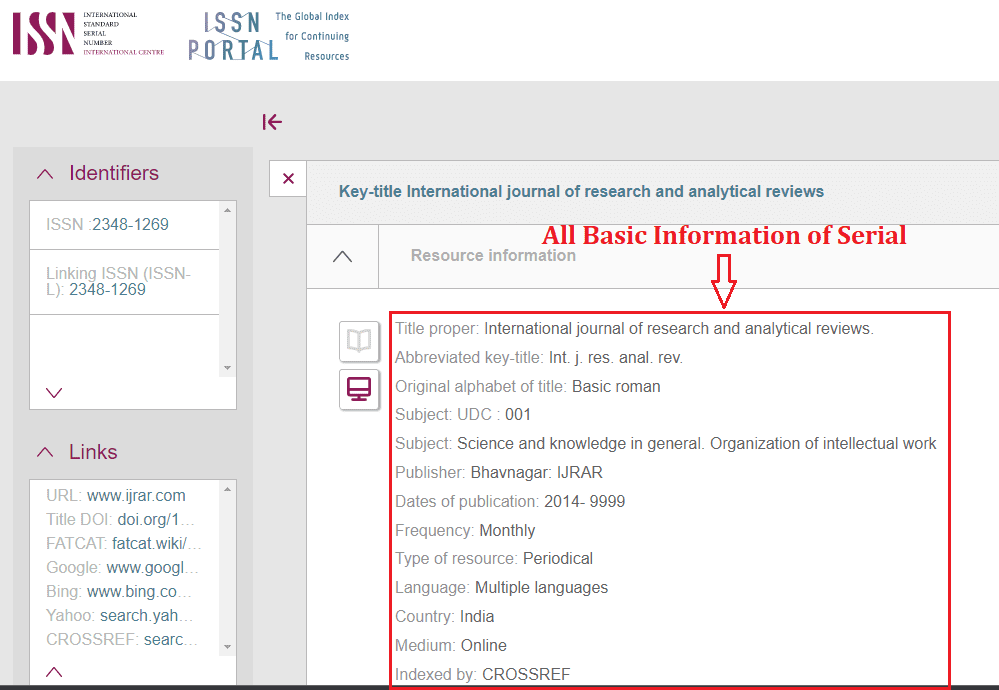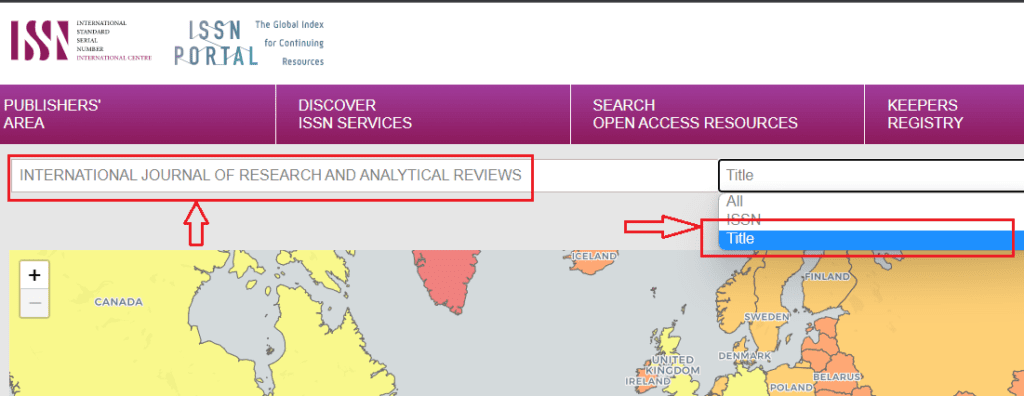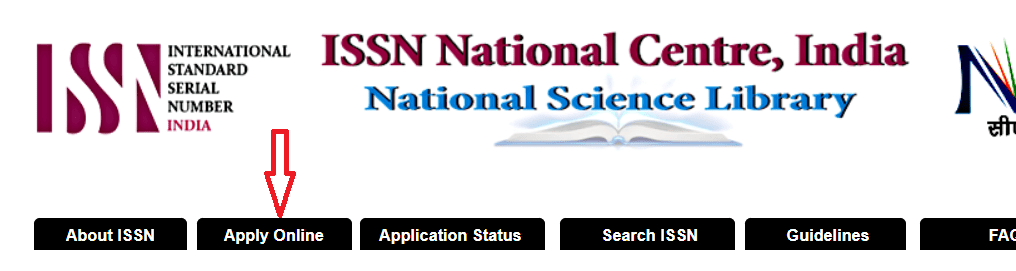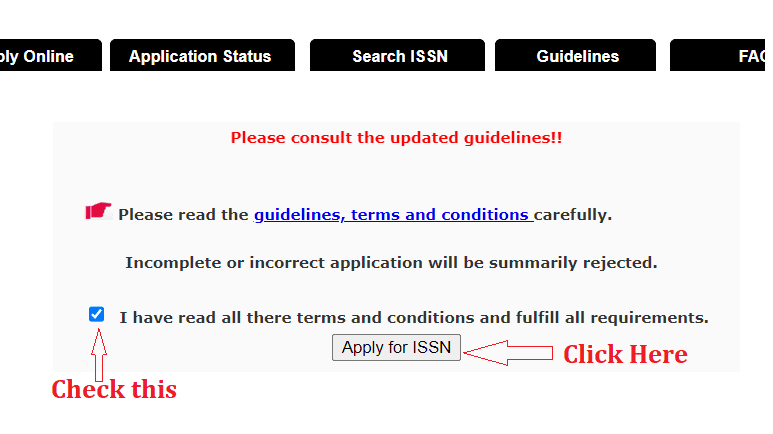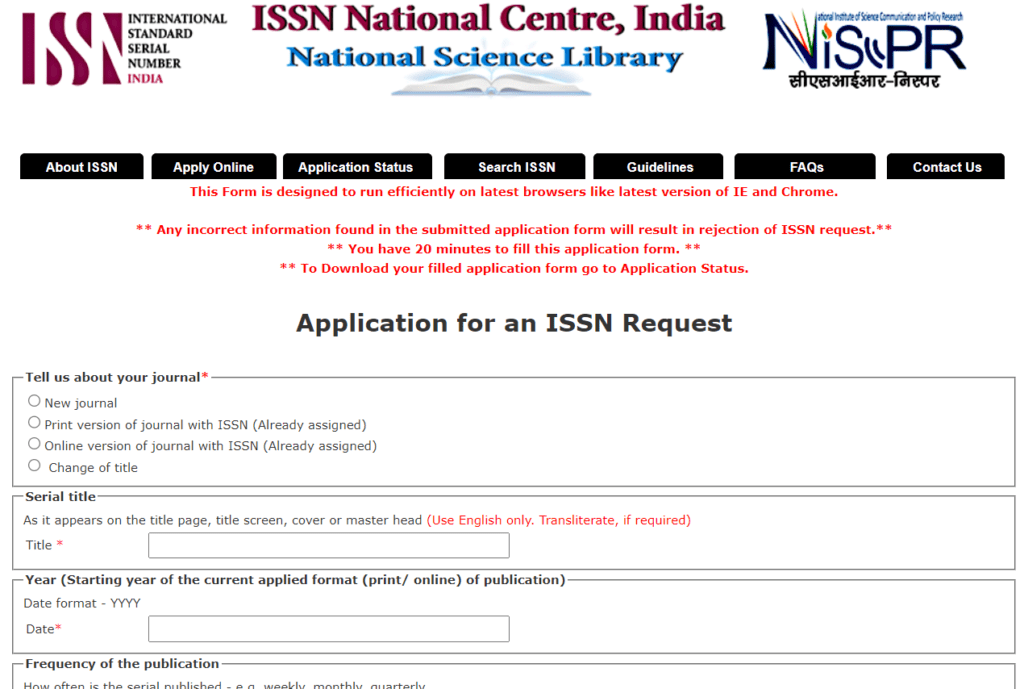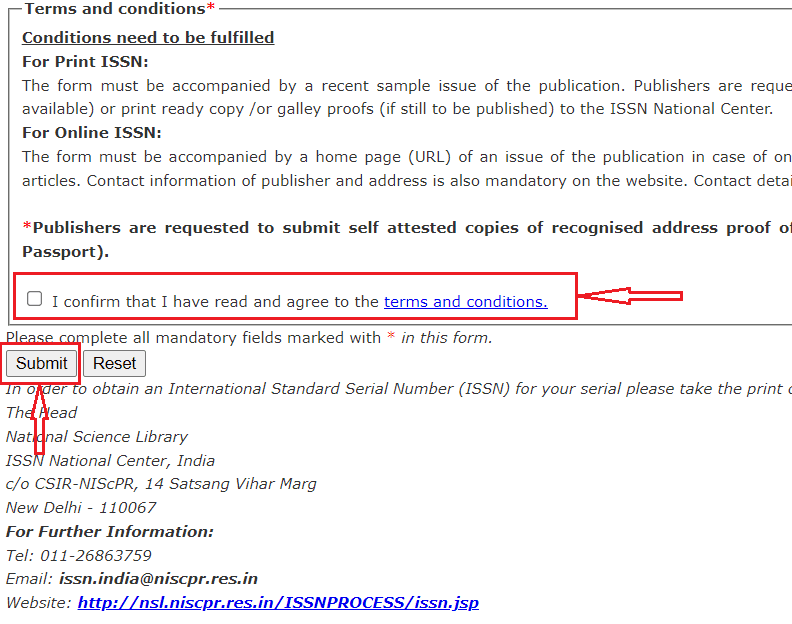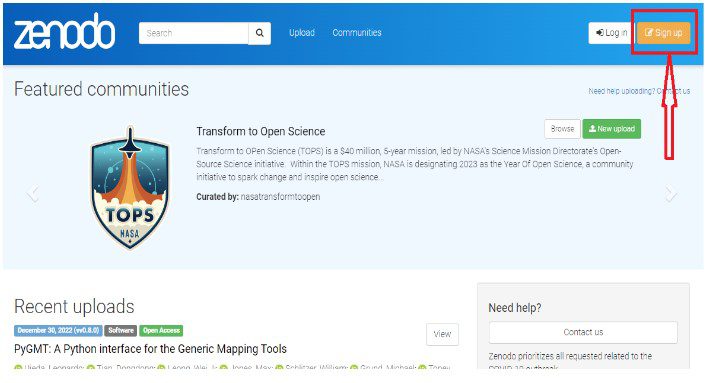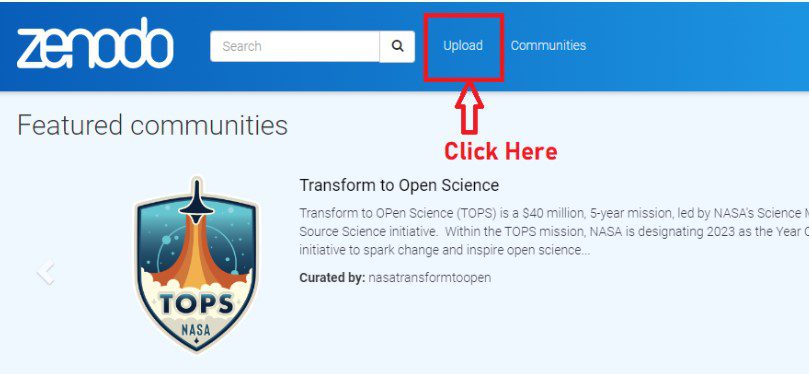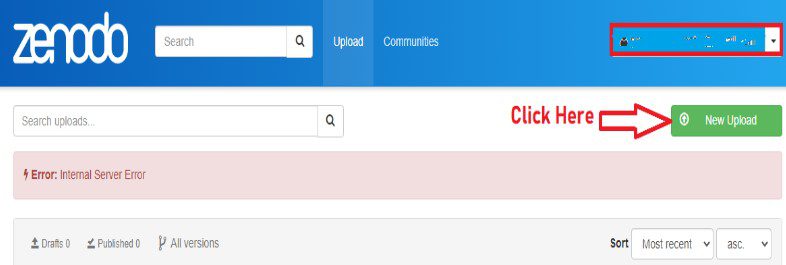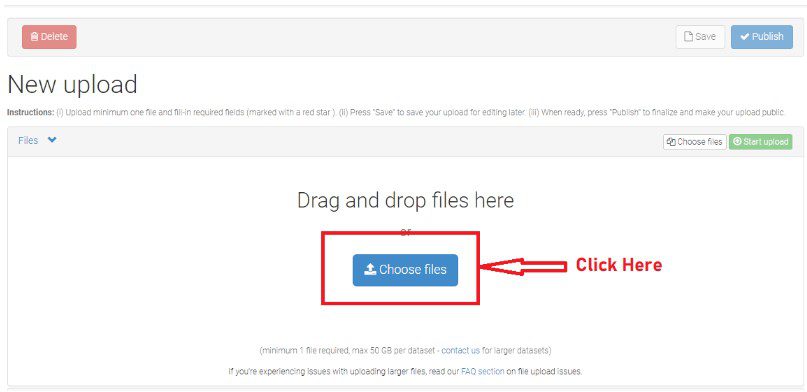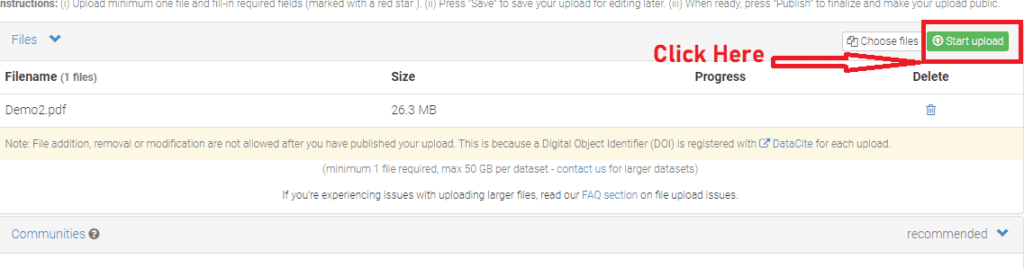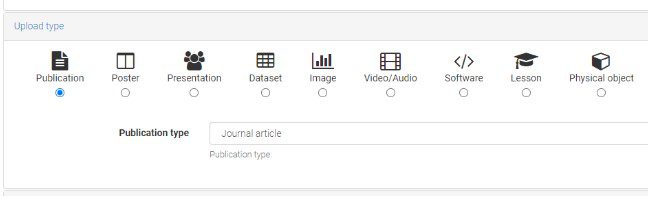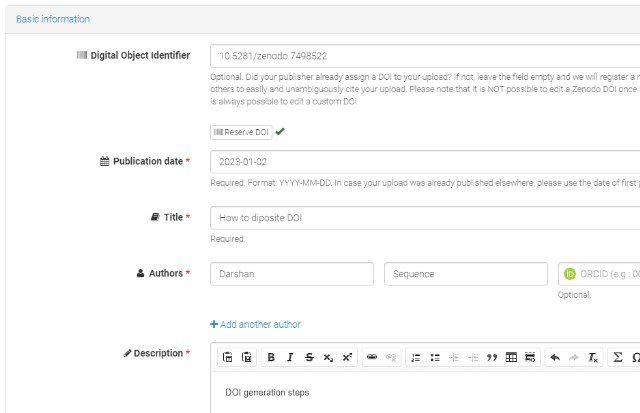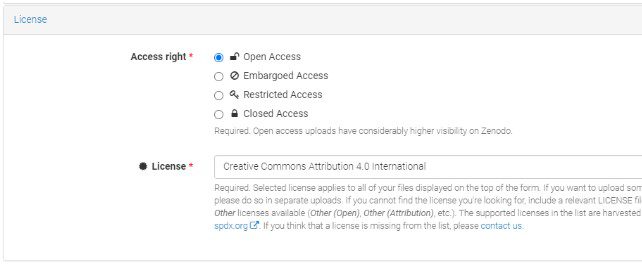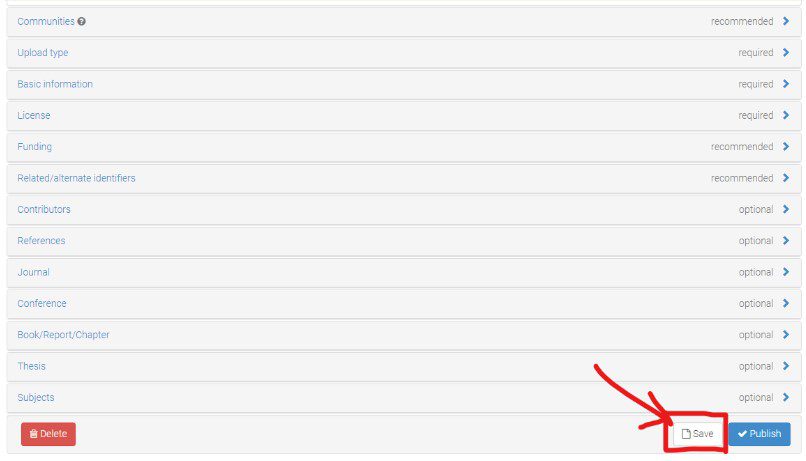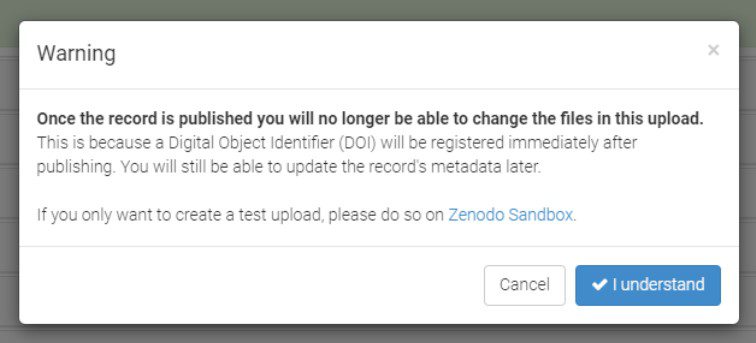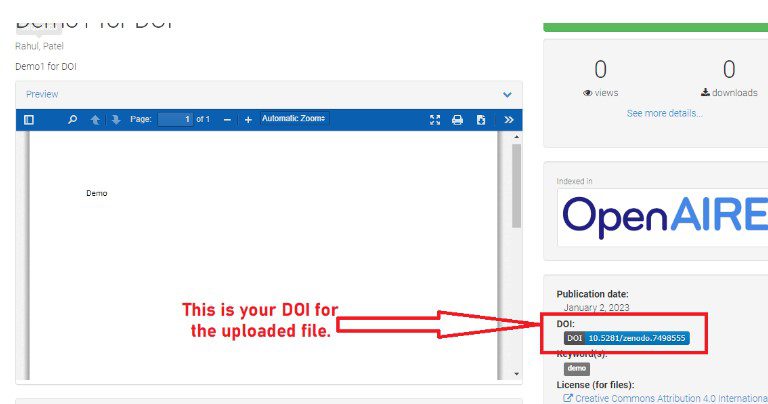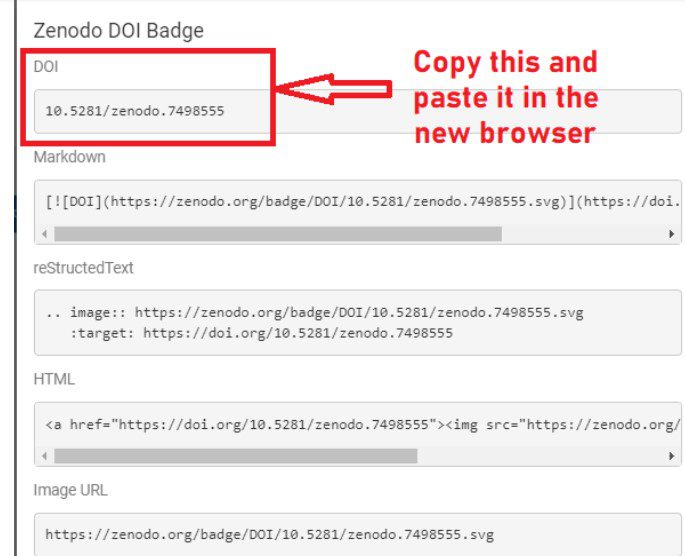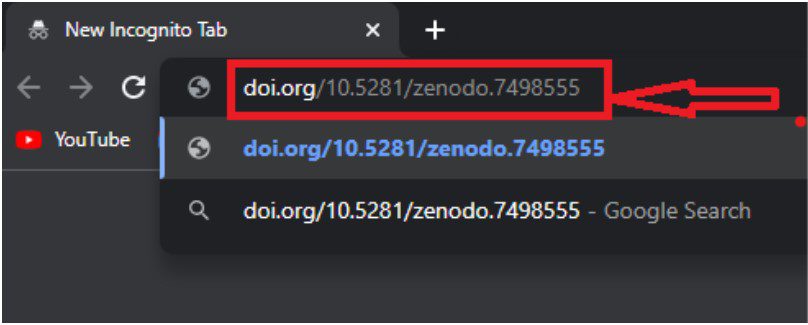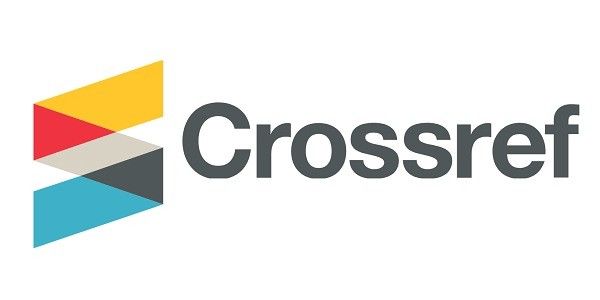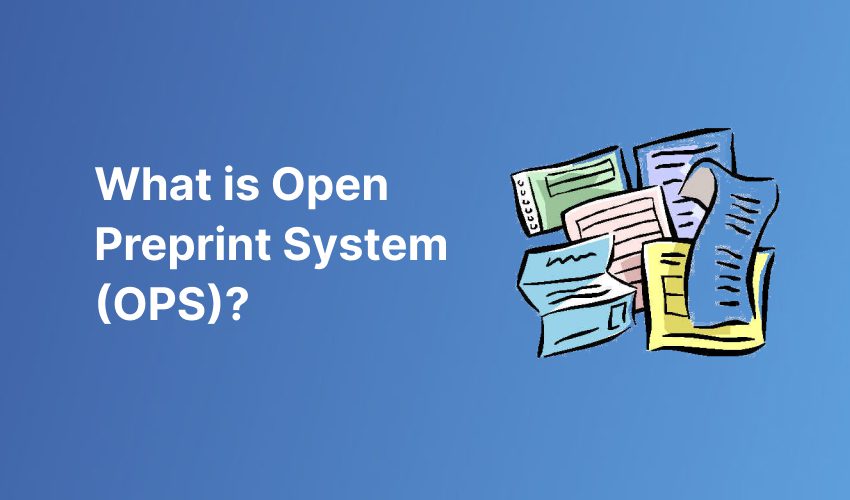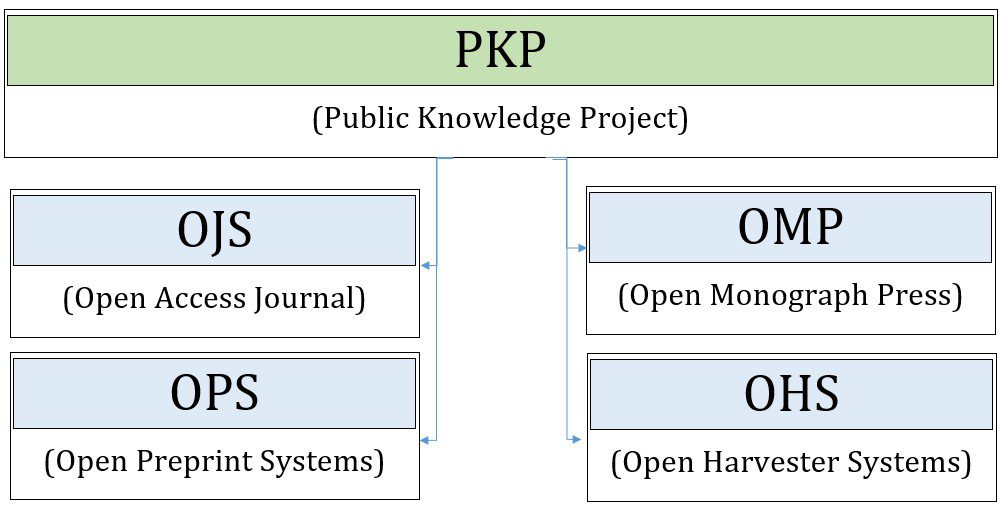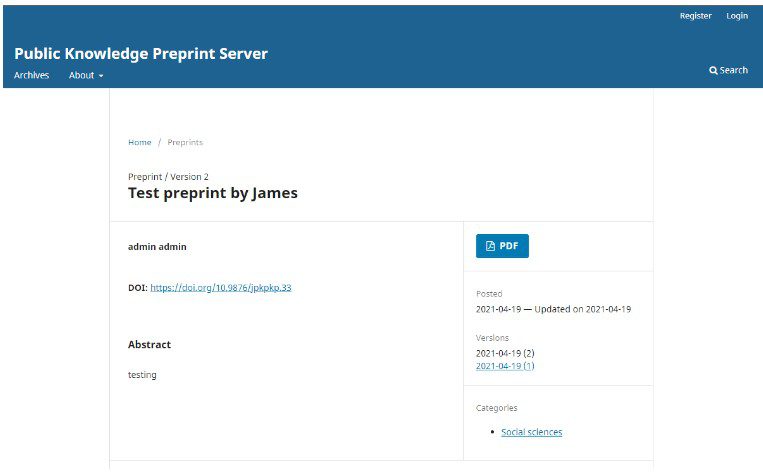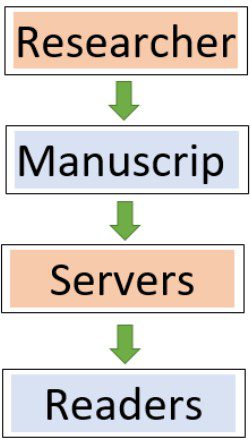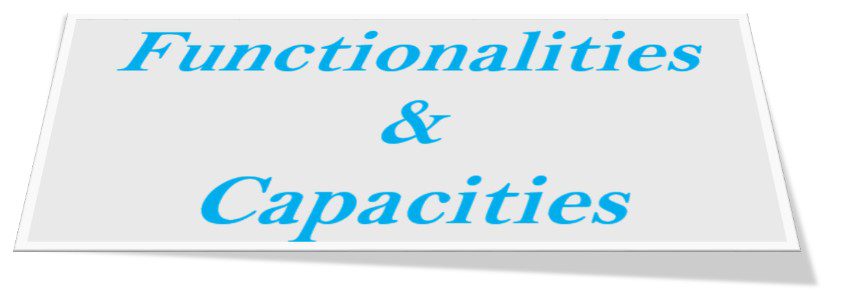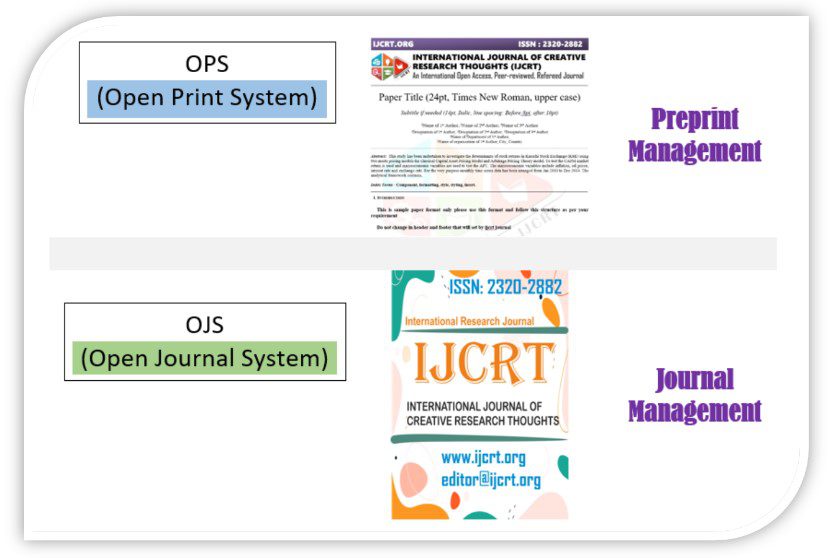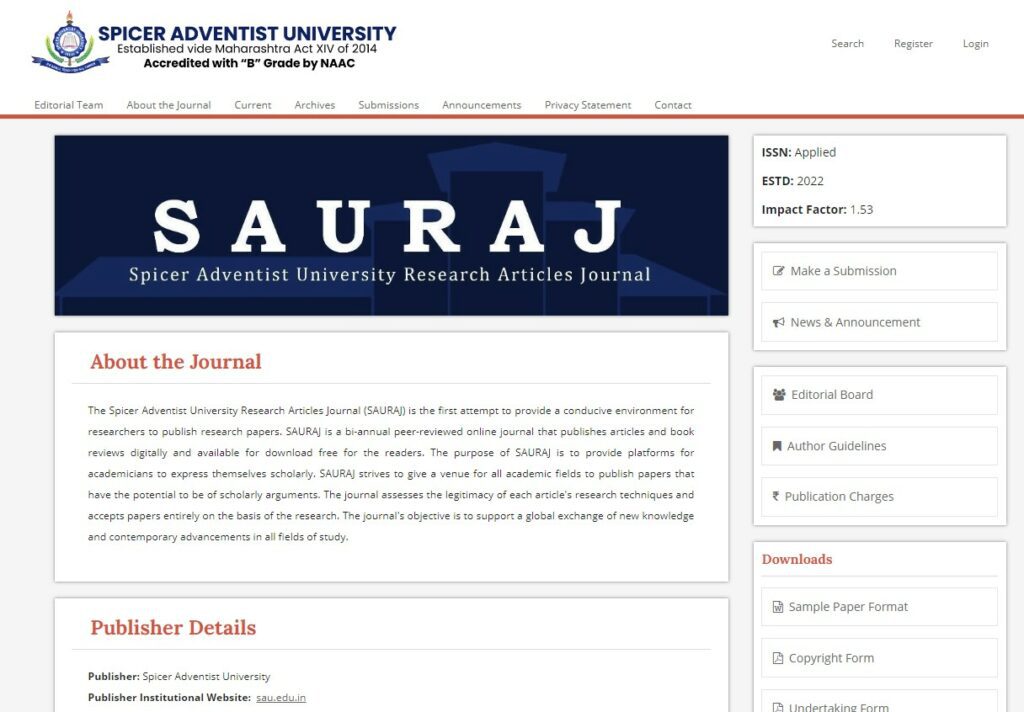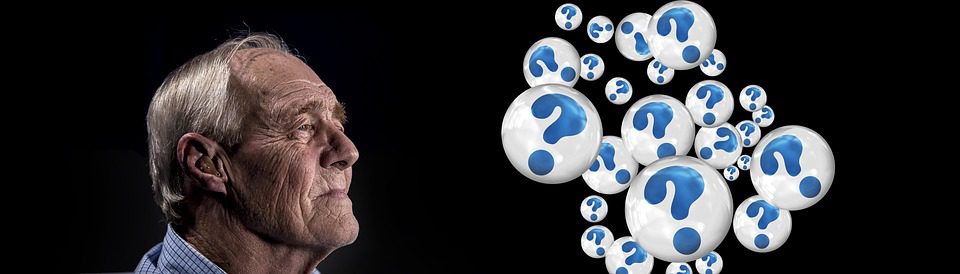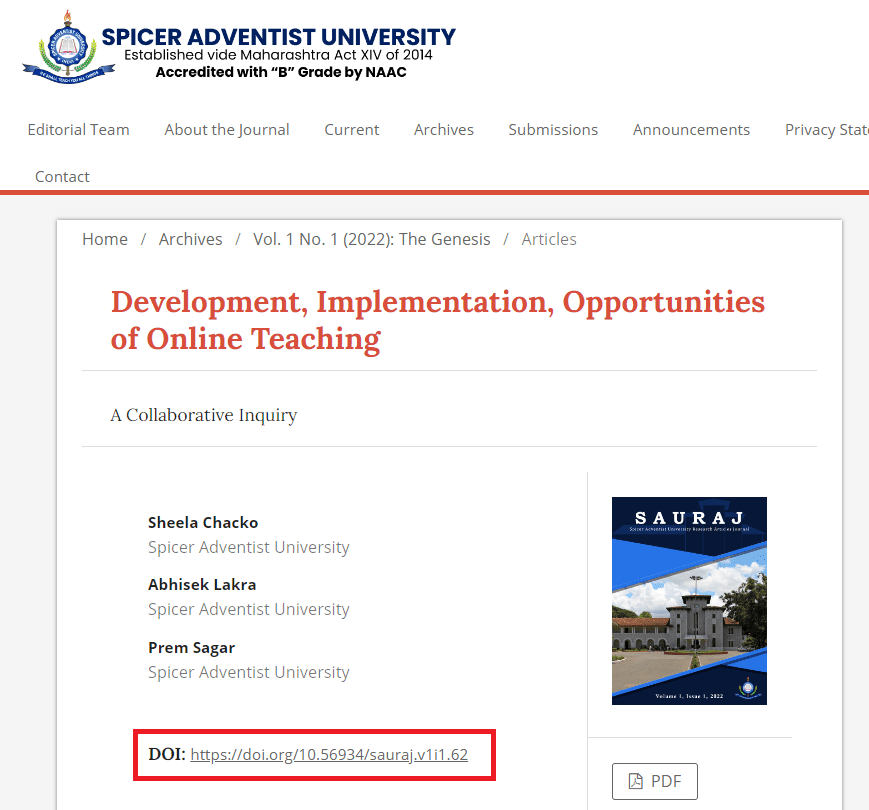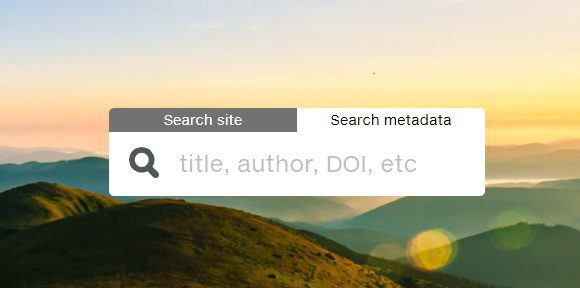Welcome to the step-by-step guide for Upgrade Open Journal System (OJS) version 3. x to OJS-3.3.0-13. This process requires a lot of care, time, and patience as it involves much complexity. An expert must do this upgrade, as you might need some help. There are many chances of losing valuable information, so I urge you to hire an expert agency with good experience in this field.
Prerequisite: Have you gone through the head-to-tail of my other blog on the “What is Open Journal System (OJS) upgrade? Why upgrade is necessary for the Open Journal System (OJS)?” Because this blog contains all the basic understandings needed for the upgrade. So please go through it and come back here.
Steps for Open Journal System upgrade from OJS 3.x to OJS 3.3.0-13
Step-1
Take Full Backup: Copy all the directories (Open Journal System Files Folder, Public Folder, Current database) of the existing Open Journal System and store them well for full backups. The backup will be crucial if anything goes wrong in the upgrade process. Because Open Journal System upgrade is a process having a higher rate of failure.
Step-2
Download the Latest version Folder. You can visit the website:https://pkp.sfu.ca/software/ojs/download/, (and directly jump onto the step-3, you can skip step-2.1 to step-2.6) or you can do this from your website’s back panel. Please follow the below screenshot for the process.
Step-2.1: Log in to your back panel and go to the “Dashboard“.
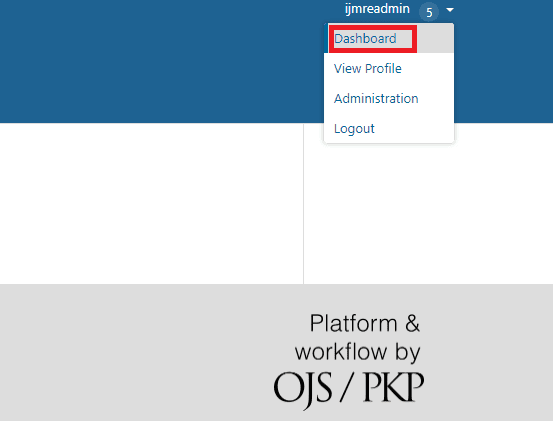
Step-2.2: Click on “Administration” in the left corner.
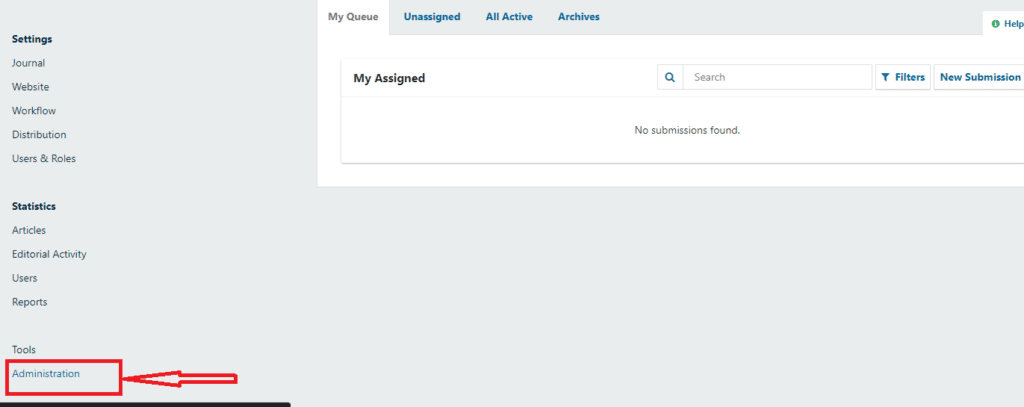
Step-2.3: Click on “System Information”.
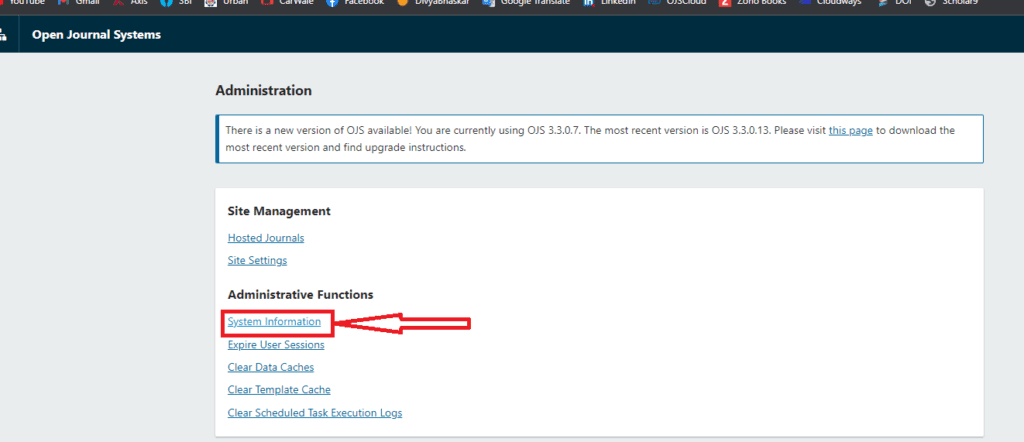
Step-2.4: Now you can check your current version and click “check for the updates“.
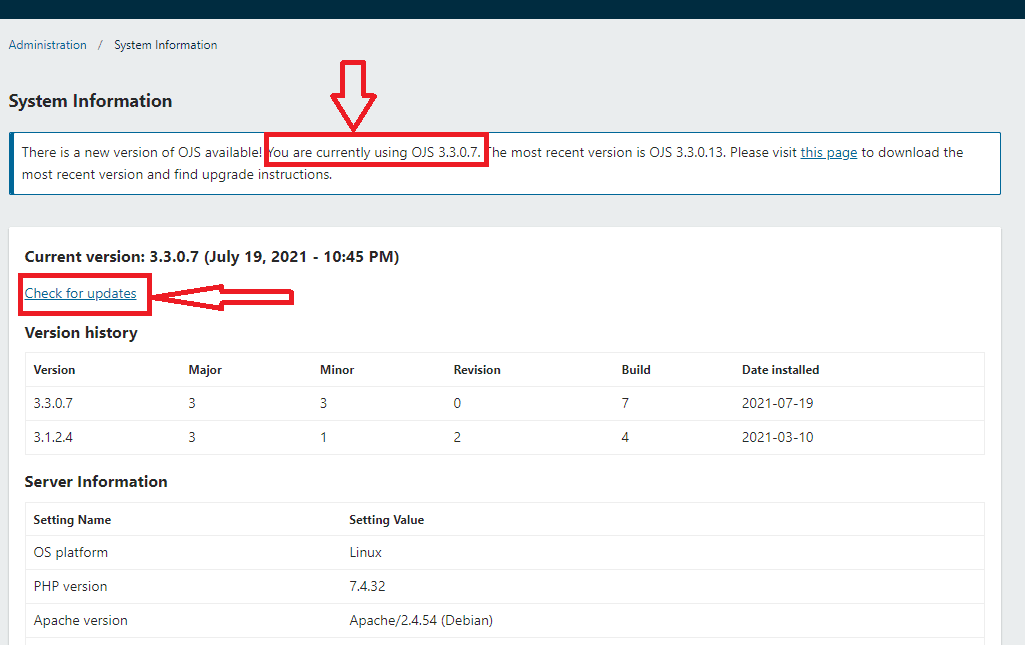
Step-2.5: Click on “download” to get the latest Open Journal System version zip folder.
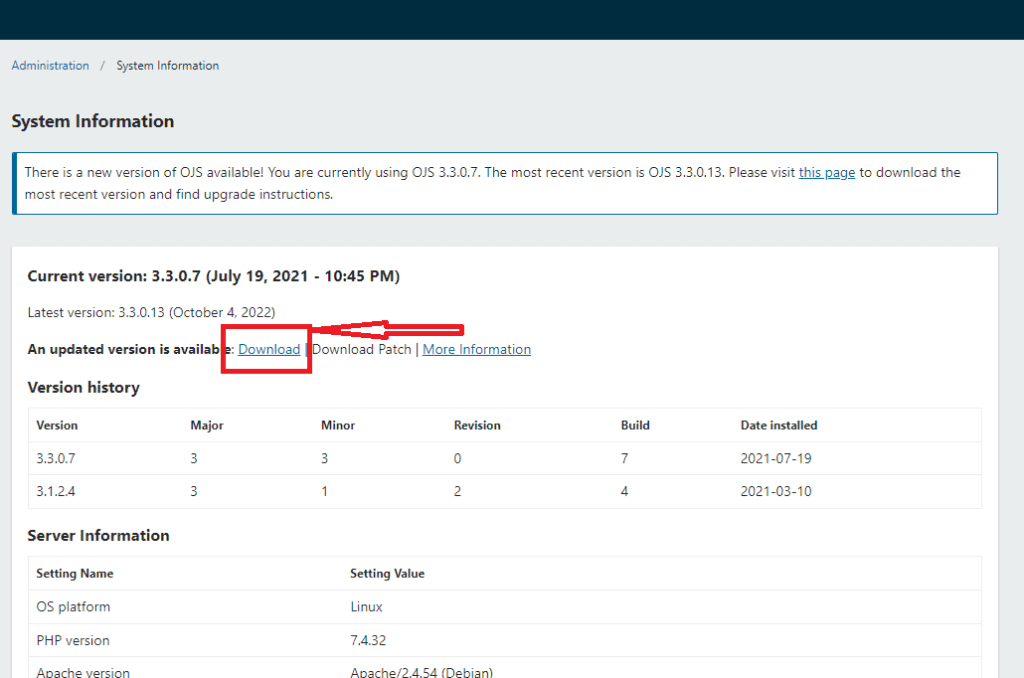
Step-2.6: This step will take you to the website of PKP, where you can download the latest Open Journal System version by clicking on the below-stated button.
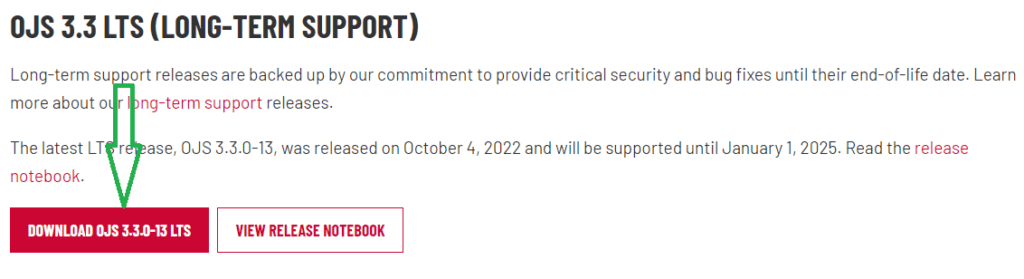
Step-3
Extract the downloaded Folder. In our case, that Folder will be default named “ojs-3.3.0-13“. You can change the name of the Folder, but keep it as it is because it will be easy to identify it as the latest version’s Folder.
Step-4
Upload the extracted Folder (ojs-3.3.0-13 in step-3) to the concerned server where your Open Journal System website is being hosted.
Step-5
Bring from OLD and Put it new Folder: Bring the following two things from the old backup (created in step-1): (1) config.inc.php (2) public/ and upload the above two things to the new version folder (named ojs-3.3.0-13 in step-3).
Step-6
Alter, one file settings in a new Folder:
For this, do as directed below:
- Find “config.inc.php” file.
- In this file, find “General Settings”.
- Find installed = On and replace with installed = Off.
- Save this file.
- See the below screenshot for better clarity.
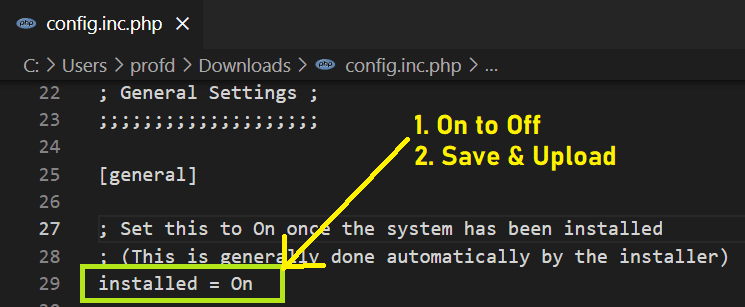
Step-7
Go to your journal’s website, where you will find below mentioned text along with one hyperlink. “If you are upgrading an existing installation of OJS, click here to proceed.” Please click on the words “click here”.
Now wait for the message given below: “Upgrade of the Open Journal System to version 3.3.0-13 has been completed successfully” (it might take 20-30 minutes to pop. Depending upon the size of your database)
Step-8
Alter one file set in a new Folder:
For this, do as directed below:
- Find “config.inc.php” file.
- In this file, find “General Settings”.
- Find installed = Off and replace with installed = On,
- Save this file.
- See the below screenshot for better clarity.
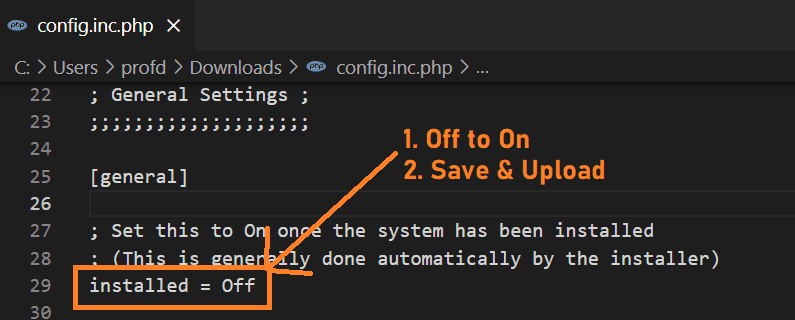
Step-9
Task Completed:
Congratulations…..!!!! Your Open Journal System has been upgraded to version OJS 3.3.0-13. You can check by refollowing step 2.4
Note: Above mentioned steps do not promise a successful upgrade. You might face trouble upgrading if you have installed a customized theme and plugin. These steps are derived from the actual documentation of the Open Journal System. You are requested to higher expert for this task. In case of any destruction to your database, I am not liable for that.
Precaution Steps for Open Journal System upgrade:
(a) Find the perfect time to upgrade
In a software world, the upgrade is an ongoing process. As a result, PKP continuously releases new minor versions of OJS. It is not advisable that each time you need to keep on updating the OJS each day because it is a time-consuming and complex task. So to solve this confusion, one should keep track of new features available in new releases. Analyze your requirements against the newly released features; if those are necessary, please go for them. However, security point of view, you should upgrade at least once a year.
(b) Check plugins & important features Compatibility
At the time of the upgrade, ensure that any plugin important to your user is compatible with the OJS 3. If not, you need to wait until the new bug-free version of OJS has been released. Because some of the immediate new version releases may not support all plugins, this care is not only limited to the plugins but must also be kept in mind for other essential features. So it is better to chat with editorial teams before going for an upgrade.
(c) Which version to go for? (i.e. OJS 3.1.0, OJS 3.2.0, or OJS 3.1.0-1; OJS 3.2.0-1)
Generally, it is good to go for the latest version. On the contrary, you must know the type of the latest version. Is it a major or minor update release? Because if you go for the immediate major release, it might contain some bugs, which will be addressed during the subsequent minor release. So my advice is to always go for the latest minor release.
(d) Making Aware the editorial team and other concerns
As this upgrade procedure will affect many areas, relevant entities must be aware of this for a seamless user experience. Before the upgrade announces, all involved parties, like an editorial team, editors, and section editors, must be aware of the upgrade procedure. Though the reviewer and author will not face significant issues with the upgrade.
(e) Make necessary changes to the server to meet the requirements of OJS 3.
You need to focus on the below-mentioned requirements. These have been generated by PKP from users’ feedback, so you may need some extras apart from the below-mentioned.
- PHP >= 7.2
- MySQL >= 4.1
- PostgreSQL >= 9.1.5
- Apache >= 1.3.2x or >= 2.0.4x
- Microsoft IIS 6
- Operating system: Any OS that supports the above software, including Linux, BSD, Solaris, Mac OS X, Windows
(f) Prepare a list of items automatically moving to the new version or requiring manual efforts.
- Submissions
- Users
- Roles/Permission setting
- Announcements
- Sections
- The following items will need manual efforts for moving to OJS 3:
- Journal Information – Masthead, Editorial Team, Permissions, etc.
- Customizations – CSS, images, color codes
- Journal setup settings and textual information
- Plugins
- Pages/ Menus
- Links
- Files
- Customized email templates
- Reviewer Forms
- Custom blocks
- PDF uploads
(g) Deletion of the existing database.
This step will wipe out all spam users. So take this as an opportunity to clean up unwanted users from the database. You can manually identify the spam users present in your system by SQL query. This query utilizes email domains fetched during the new user registration.
(h) Perform sandbox testing.
A sandbox is an isolated testing environment that enables users to run programs or open files without affecting the application, system, or platform on which they run. The upgrade task is very intensive, so it is better to be double-sure before going to the war zone.
(i) Evaluate, test, and troubleshoot your sandbox OJS 3 site
This is the right time to test the website involving all stakeholders (Journal Managers, Editors, and Section Editors) in a secure environment. Collect the feedback from the users and, if necessary, go back to the drawing board for changes. This is where you can test the workflow and train the stakeholders.
(j) Adjust your theme (If the custom theme is applied)
After the upgrade, it is most important to check the applied theme. Because the older version theme might not work correctly in the new OJS 3, I suggest checking for the OJS 3 themes to overcome this option.
Please click below to book an appointment for an OJS upgrade.
Upgrade your OJS >>